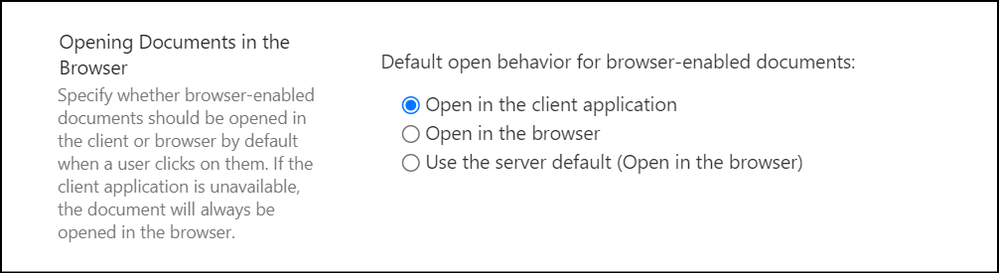- Subscribe to RSS Feed
- Mark Discussion as New
- Mark Discussion as Read
- Pin this Discussion for Current User
- Bookmark
- Subscribe
- Printer Friendly Page
- Mark as New
- Bookmark
- Subscribe
- Mute
- Subscribe to RSS Feed
- Permalink
- Report Inappropriate Content
Dec 12 2022 09:39 AM
Hi
Does anyone know how to ensure that when you click on a link to a document in a library on Sharepoint, the document always opens in the desktop version of the app? I have Word documents containing process maps (from Powerpoint) with many links, which don't work when opened in the default app.
- Labels:
-
SharePoint Online
- Mark as New
- Bookmark
- Subscribe
- Mute
- Subscribe to RSS Feed
- Permalink
- Report Inappropriate Content
Dec 12 2022 01:04 PM
Activate under Site Collection Feature
_layouts/15/ManageFeatures.aspx?Scope=Site
- Mark as New
- Bookmark
- Subscribe
- Mute
- Subscribe to RSS Feed
- Permalink
- Report Inappropriate Content
Dec 12 2022 01:08 PM
@NicolasKheirallah many thanks. I’ll give that a try. DJ
- Mark as New
- Bookmark
- Subscribe
- Mute
- Subscribe to RSS Feed
- Permalink
- Report Inappropriate Content
Dec 12 2022 02:50 PM
ms-word:ofe|u| yourlink
I've got a blogpost that explains it in more detail
https://yourmodernworkplace.com/blog/Force-Open-Links-In-Documents-In-Desktop-App
- Mark as New
- Bookmark
- Subscribe
- Mute
- Subscribe to RSS Feed
- Permalink
- Report Inappropriate Content
Dec 12 2022 09:31 PM
@DJ132004 Set below settings for your document library from Library settings > Advanced settings:
Please click Mark as Best Response & Like if my post helped you to solve your issue. This will help others to find the correct solution easily. It also closes the item. If the post was useful in other ways, please consider giving it Like.