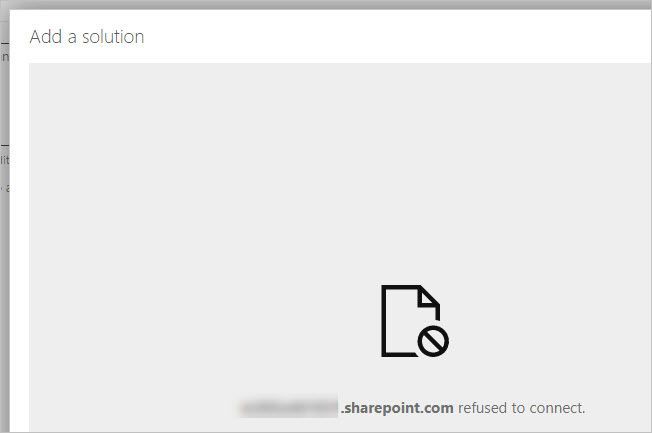- Home
- Content Management
- Discussions
- Re: SharePoint Online Today and SandboxedSolution.wsp
SharePoint Online Today and SandboxedSolution.wsp
- Subscribe to RSS Feed
- Mark Discussion as New
- Mark Discussion as Read
- Pin this Discussion for Current User
- Bookmark
- Subscribe
- Printer Friendly Page
- Mark as New
- Bookmark
- Subscribe
- Mute
- Subscribe to RSS Feed
- Permalink
- Report Inappropriate Content
Mar 03 2020 01:07 AM
In that past, we have shared site templates with other organizations as wsps and this has worked fine with SharePoint Online until recently.
It seems that new O365 Tenents have a communications site provisioned at the root instead of the Team site. This appears to mean that the Web Designer Galleries list on such a site collection only has two items instead of the usual eight.
However, we can still navigate to the solution gallery here by going to https://tenent.sharepoint.com/_catalogs/solutions/Forms/AllItems.aspx
When we try to upload a solution here we get the below message.
Does anyone have any suggestions as to how we can use sandboxed solution in SharePoint Online?
It doesn't even seem to be possible to save a site as a template when a communications site is the root site, even though SharePoint Server Publishing is not active on the Site Features page.
Do just have to give up the ghost here?
- Labels:
-
SharePoint Online
- Mark as New
- Bookmark
- Subscribe
- Mute
- Subscribe to RSS Feed
- Permalink
- Report Inappropriate Content
Mar 03 2020 03:11 AM
- Mark as New
- Bookmark
- Subscribe
- Mute
- Subscribe to RSS Feed
- Permalink
- Report Inappropriate Content
Mar 03 2020 03:29 AM
@Juan Carlos González Martín does this still apply to no code sandbox solutions?
- Mark as New
- Bookmark
- Subscribe
- Mute
- Subscribe to RSS Feed
- Permalink
- Report Inappropriate Content
Mar 03 2020 03:32 AM