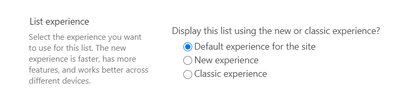- Home
- Content Management
- Discussions
- SharePoint online: "Global navigation" is not visible in new list design
SharePoint online: "Global navigation" is not visible in new list design
- Subscribe to RSS Feed
- Mark Discussion as New
- Mark Discussion as Read
- Pin this Discussion for Current User
- Bookmark
- Subscribe
- Printer Friendly Page
- Mark as New
- Bookmark
- Subscribe
- Mute
- Subscribe to RSS Feed
- Permalink
- Report Inappropriate Content
Jun 02 2020 09:19 PM
Dear Member,
There is an issue with SharePoint onine. I use the "Global navigation" since some years. Users can go back very easy. But the list view has been changed. I running in classic mode, but when I open an item, the design will switch to the modern design.
This means, if the user opens an item, not classic design, the modern design is in front. In this case, the global navigation is not visible. The User cannot use out corporate portal quick.
My goal is to switch to one default design, but I want to have the global navigation. What kind of setting should I check?
Thank you for your help.
- Labels:
-
SharePoint Online
- Mark as New
- Bookmark
- Subscribe
- Mute
- Subscribe to RSS Feed
- Permalink
- Report Inappropriate Content
Jun 03 2020 07:12 AM
@datacloud : Go to the List settings -> Advances Settings -> check for "List User Experience" at the bottom. And change the mode as per required.
To have navigation, Go to Site Setting -> Under "Look and Feel" you will find options to set the navigation elements.