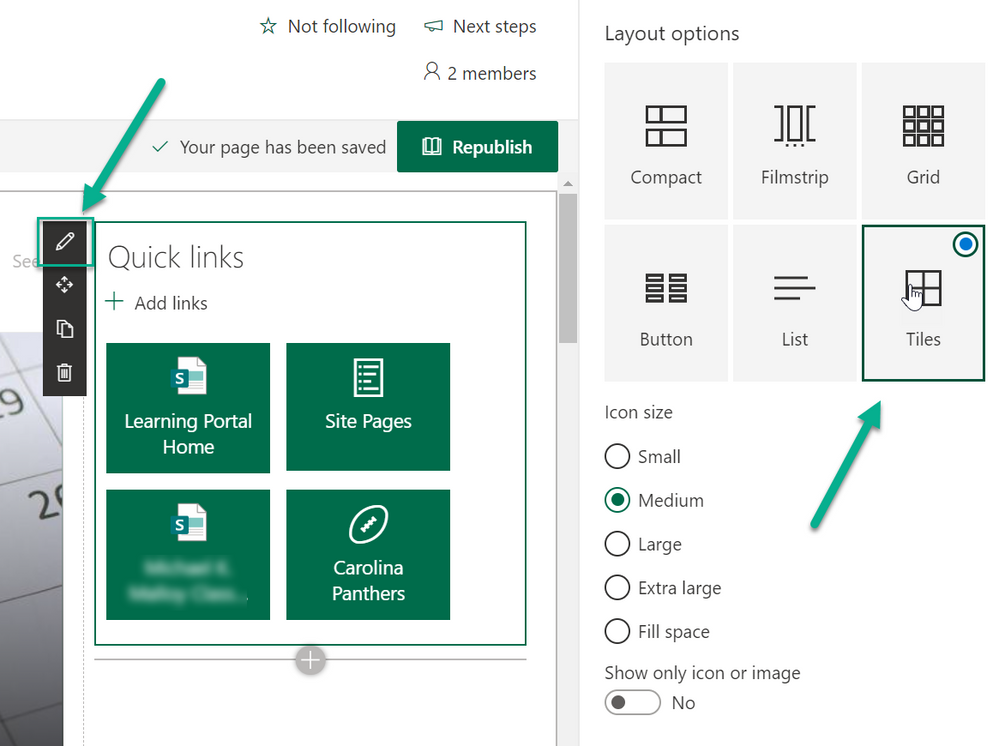- Home
- Content Management
- Discussions
- Re: Sharepoint Online Promoted links
Sharepoint Online Promoted links
- Subscribe to RSS Feed
- Mark Discussion as New
- Mark Discussion as Read
- Pin this Discussion for Current User
- Bookmark
- Subscribe
- Printer Friendly Page
- Mark as New
- Bookmark
- Subscribe
- Mute
- Subscribe to RSS Feed
- Permalink
- Report Inappropriate Content
Mar 12 2020 06:26 AM
Hi Team,
Can you help me with Sharepoint Online Promoted links (tiles ) . I can use it on Sharepoint offiline tools.
- Labels:
-
SharePoint Online
- Mark as New
- Bookmark
- Subscribe
- Mute
- Subscribe to RSS Feed
- Permalink
- Report Inappropriate Content
Mar 12 2020 07:39 AM
Can you expand a bit more on what you are trying to do?
- Promoted links works with CLASSIC sites
- If you are dealing with a MODERN site, you will want to use the QUICK LINKS web part. It will give you all the same things that promoted links gave you...and then some.
Please let us know if this helps!
- Mark as New
- Bookmark
- Subscribe
- Mute
- Subscribe to RSS Feed
- Permalink
- Report Inappropriate Content
Mar 12 2020 10:08 PM
- Mark as New
- Bookmark
- Subscribe
- Mute
- Subscribe to RSS Feed
- Permalink
- Report Inappropriate Content
Mar 13 2020 05:50 AM
The modern equivalent to promoted links is called "Quick Links" and there is a Tile option as show below. Please let us know if this helps
- Mark as New
- Bookmark
- Subscribe
- Mute
- Subscribe to RSS Feed
- Permalink
- Report Inappropriate Content
Mar 16 2020 02:08 AM
@Michael Malloy As I tested and used that such tiles and HEro Webpart. It is not like Classic site promoted links. I got to notice directly you can not create promoted links in main site. you will create subsite under a online site which is classic site, then you will design the promted links and other things as well. Microsoft should develop Promoted links in Online site which is availble in classic site.
- Mark as New
- Bookmark
- Subscribe
- Mute
- Subscribe to RSS Feed
- Permalink
- Report Inappropriate Content
Mar 16 2020 06:36 AM
Or we could adapt to the new updated version of promoted links which is called Quick links on modern site pages. Quick links blows promoted links out of the water. Good luck!