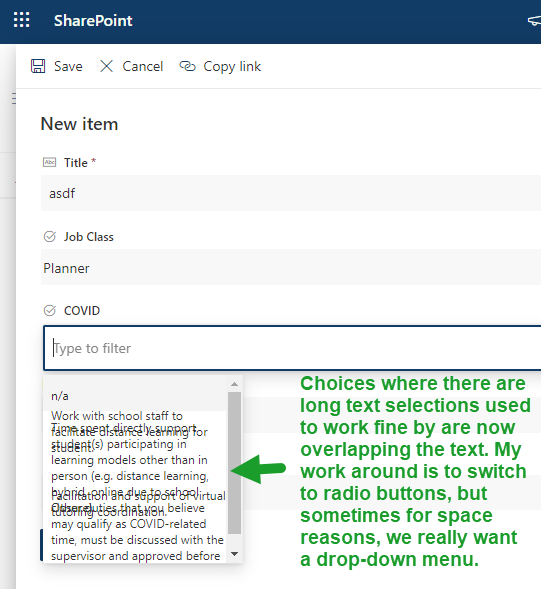- Home
- Content Management
- Discussions
- SharePoint Online - overlapping text in drop-down menu
SharePoint Online - overlapping text in drop-down menu
- Subscribe to RSS Feed
- Mark Discussion as New
- Mark Discussion as Read
- Pin this Discussion for Current User
- Bookmark
- Subscribe
- Printer Friendly Page
- Mark as New
- Bookmark
- Subscribe
- Mute
- Subscribe to RSS Feed
- Permalink
- Report Inappropriate Content
Mar 08 2021 07:25 AM
In the last week, we've started seeing drop-downs with long choice text fields wrapping the text where it didn't do that in the past. I have switched to using radio buttons, but where there a lot of fields, the business doesn't always want this. We're using Microsoft Edge on Windows 10 Enterprise machines. Clearing browser data does not change the results.
Ideas as to why this is now failing? The image below shows the behavior. Thanks!
- Labels:
-
Lists
-
SharePoint Online
- Mark as New
- Bookmark
- Subscribe
- Mute
- Subscribe to RSS Feed
- Permalink
- Report Inappropriate Content
Mar 09 2021 07:24 AM
- Mark as New
- Bookmark
- Subscribe
- Mute
- Subscribe to RSS Feed
- Permalink
- Report Inappropriate Content
Mar 15 2021 05:39 AM
SolutionColumn formatting did the trick. I used a sample from github, sp-dev-list-formatting/text-wrap-format.json at master · pnp/sp-dev-list-formatting · GitHub and then just adjusted to what worked well for us.
Many thanks to @Chris Kent and @Vesa Juvonen for publishing that sample!
Accepted Solutions
- Mark as New
- Bookmark
- Subscribe
- Mute
- Subscribe to RSS Feed
- Permalink
- Report Inappropriate Content
Mar 15 2021 05:39 AM
SolutionColumn formatting did the trick. I used a sample from github, sp-dev-list-formatting/text-wrap-format.json at master · pnp/sp-dev-list-formatting · GitHub and then just adjusted to what worked well for us.
Many thanks to @Chris Kent and @Vesa Juvonen for publishing that sample!