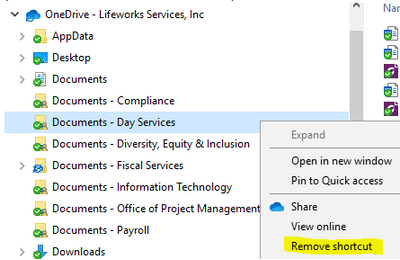- Home
- Content Management
- Discussions
- SharePoint online OneDrive shortcut not uploading files
SharePoint online OneDrive shortcut not uploading files
- Subscribe to RSS Feed
- Mark Discussion as New
- Mark Discussion as Read
- Pin this Discussion for Current User
- Bookmark
- Subscribe
- Printer Friendly Page
- Mark as New
- Bookmark
- Subscribe
- Mute
- Subscribe to RSS Feed
- Permalink
- Report Inappropriate Content
Dec 08 2022 01:43 PM
Hi, there. I am the SharePoint Admin for my organization. I upload documents directly into the OneDrive shortcut regularly with no problem. I've encouraged our site owners to do that same, but it is not working for at least one of them. She has permission to Upload files directly to the site, and can do that with no problem, but when she uploads through the OneDrive shortcut, the file says it has been uploaded, but does not show up in the Document Library. I don't see any explanation for this.
Also, when we attempted to remove the shortcut from her OneDrive, she did not have the option to Remove shortcut, as I do. Only to cut or delete the file. We left it as is. I don't know if that means anything.
Help?
- Labels:
-
Document Library
-
SharePoint Online
- Mark as New
- Bookmark
- Subscribe
- Mute
- Subscribe to RSS Feed
- Permalink
- Report Inappropriate Content
Jan 18 2023 10:04 AM
@YoZoeMore details on this issue. My coworker's sync to the Documents in OneDrive also does not give her the same options as mine. Mine allows me to remove shortcut, like so:
While my coworker's only allows her to delete the folder:
I'd like to remove and reset the sync from OneDrive, but we are concerned that deleting it might mess up the SP library itself. Has anyone had this issue? Can anyone help?