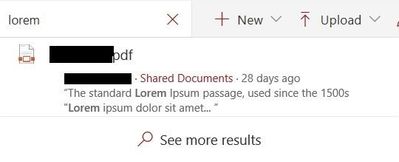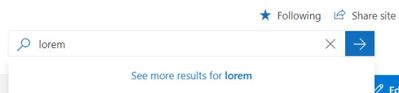- Home
- Content Management
- Discussions
- Re: SharePoint Online (Modern): search on pages and libraries
SharePoint Online (Modern): search on pages and libraries
- Subscribe to RSS Feed
- Mark Discussion as New
- Mark Discussion as Read
- Pin this Discussion for Current User
- Bookmark
- Subscribe
- Printer Friendly Page
- Mark as New
- Bookmark
- Subscribe
- Mute
- Subscribe to RSS Feed
- Permalink
- Report Inappropriate Content
Dec 13 2018 05:34 AM
Hi all
I'm trying to configure Search in a Communication Site and It is not working so far.
The site includes, among other things, 1 Library (storing PDFs) and 1 Page (Home). The search on the library works perfect. I can type a text and it search within the PDF and I get the results.
But when I go to the site HomePage and I type the same keyword, I get no results.
I've been checking Search Settings and Search and Offline Availability but seems to be ok.
Allow this site to appear in search results? is set to YES.
I don't know what I am missing... Any advice?
Thanks
- Labels:
-
SharePoint Online
- Mark as New
- Bookmark
- Subscribe
- Mute
- Subscribe to RSS Feed
- Permalink
- Report Inappropriate Content
Dec 13 2018 06:16 AM
Also there used to be an issue where removing users permissions from the root site collection at tenant.sharepoint.com would cause index issues, you didn't remove permission off that site have you? Figured it wouldn't matter because you are admin, but if you don't have explicit permission it could maybe be it.
- Mark as New
- Bookmark
- Subscribe
- Mute
- Subscribe to RSS Feed
- Permalink
- Report Inappropriate Content
Dec 13 2018 08:22 AM
It is a communication site stand alone and no, I haven't removed permissions off that site... It should be something simple but I don't know what is so far...
- Mark as New
- Bookmark
- Subscribe
- Mute
- Subscribe to RSS Feed
- Permalink
- Report Inappropriate Content
Dec 13 2018 08:24 AM
- Mark as New
- Bookmark
- Subscribe
- Mute
- Subscribe to RSS Feed
- Permalink
- Report Inappropriate Content
Dec 14 2018 02:17 AM
- Mark as New
- Bookmark
- Subscribe
- Mute
- Subscribe to RSS Feed
- Permalink
- Report Inappropriate Content
Dec 14 2018 02:48 AM
Don't know if it relate, but I have a support ticket opened because I'm not getting results when I search for words that are in Site titles/urls. Search has been been very unreliable for me for the past few months. I'm starting to wonder if some of the efforts to modernize search using the Graph are somehow impacting the classic FAST search features.