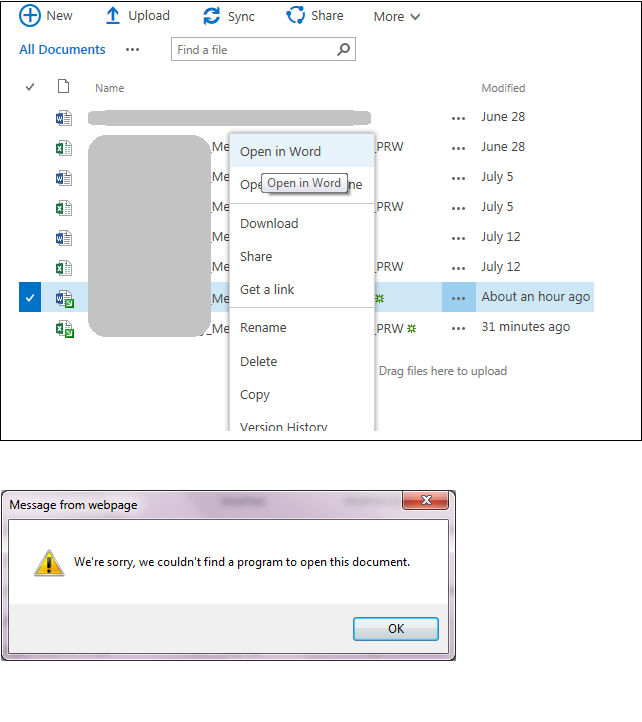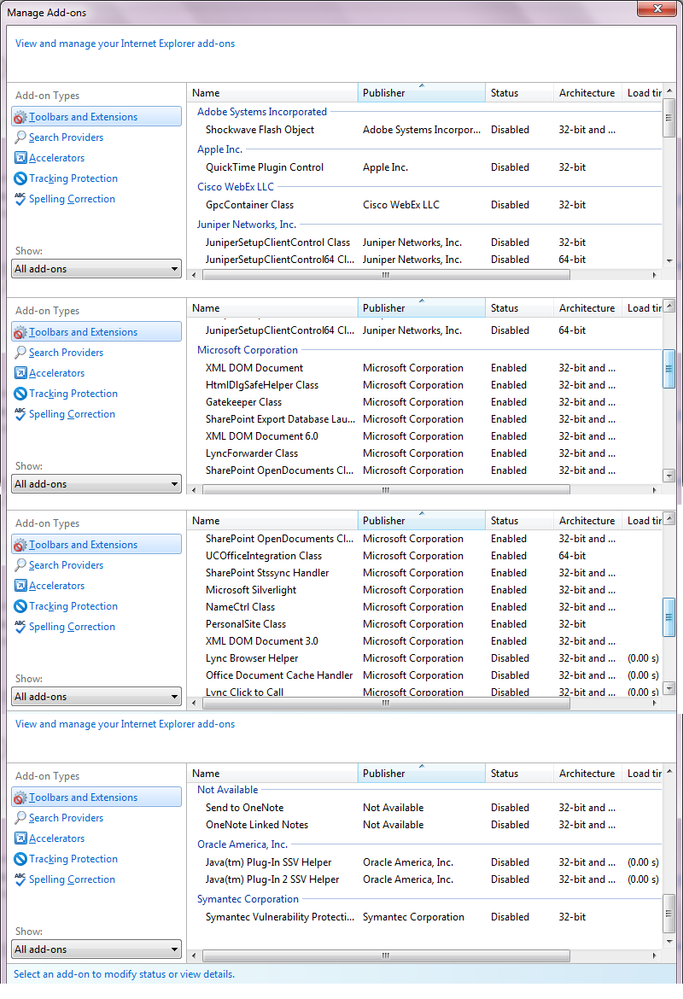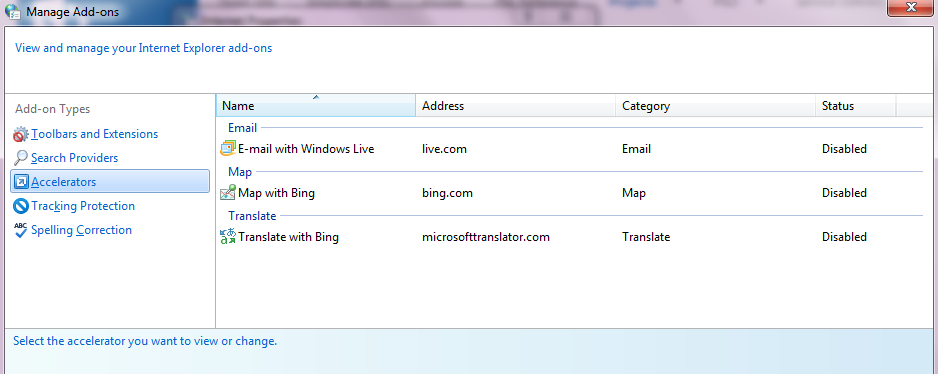- Home
- Content Management
- Discussions
- SharePoint Online message "Couldn't find a program to open this document".
SharePoint Online message "Couldn't find a program to open this document".
- Subscribe to RSS Feed
- Mark Discussion as New
- Mark Discussion as Read
- Pin this Discussion for Current User
- Bookmark
- Subscribe
- Printer Friendly Page
- Mark as New
- Bookmark
- Subscribe
- Mute
- Subscribe to RSS Feed
- Permalink
- Report Inappropriate Content
Jul 19 2017 11:23 AM - edited Jul 19 2017 11:24 AM
In SharePoint Online when I try to open a document in word, for some of the documents it gives error message as shown below. This happens only on a handful of documents. Appreciate any ideas to troubleshoot this error. Thanks.
- Labels:
-
SharePoint Online
- Mark as New
- Bookmark
- Subscribe
- Mute
- Subscribe to RSS Feed
- Permalink
- Report Inappropriate Content
Jul 19 2017 11:51 AM
(1) Browser you are using
(2) Office edition installed in your PC
(3) If this is happening with .docx files or .doc ones
Jul 20 2017 07:12 AM - edited Jul 20 2017 07:13 AM
- Mark as New
- Bookmark
- Subscribe
- Mute
- Subscribe to RSS Feed
- Permalink
- Report Inappropriate Content
Jul 20 2017 07:12 AM - edited Jul 20 2017 07:13 AM
Thanks. To answer your questions.
(1) IE-11
(2) Office-2016
(3) .docx
Over the course of various attempts, now it looks like it happens when I run IE with extensions off. If I turn the extension on, I get into other issues where the IE-11 is not able to open the SharePoint site itself. I have to play around with the IE add-ons and turn-on and off as needed.
- Mark as New
- Bookmark
- Subscribe
- Mute
- Subscribe to RSS Feed
- Permalink
- Report Inappropriate Content
Jul 24 2017 10:18 AM - edited Jul 24 2017 11:09 AM
Just for the notes, following are my add-ons. As you can see only add-ons enabled are the Microsoft ones. I haven't yet figured out the ones causing issue. If I figure out, I will post it here...till then will mostly be working with work-arounds like downloading the document and uploading back etc.
- Mark as New
- Bookmark
- Subscribe
- Mute
- Subscribe to RSS Feed
- Permalink
- Report Inappropriate Content
Jul 25 2017 05:56 AM
Disabling the following add-ons (all three were active) solved the problem for the time being.