- Home
- Content Management
- Discussions
- SharePoint Online - Look and Feel w modern suiteBar
SharePoint Online - Look and Feel w modern suiteBar
- Subscribe to RSS Feed
- Mark Discussion as New
- Mark Discussion as Read
- Pin this Discussion for Current User
- Bookmark
- Subscribe
- Printer Friendly Page
May 02 2017 02:21 PM
- Mark as New
- Bookmark
- Subscribe
- Mute
- Subscribe to RSS Feed
- Permalink
- Report Inappropriate Content
May 02 2017 02:21 PM
Does anyone know where to find a good reference on setting the "Look and Feel templates to show the modern suiteBar?
Thank you,
- Labels:
-
SharePoint Online
- Mark as New
- Bookmark
- Subscribe
- Mute
- Subscribe to RSS Feed
- Permalink
- Report Inappropriate Content
May 02 2017 11:00 PM
- Mark as New
- Bookmark
- Subscribe
- Mute
- Subscribe to RSS Feed
- Permalink
- Report Inappropriate Content
May 03 2017 04:09 AM
I should have thought of that as "modern" is changing every few months in the Office 365 development.
Here is how our Office 365 tenant SPO suite bar typically looks and how it looks with a "Look and Feel" template enabled.

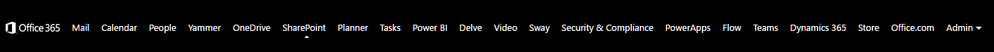
I am going to continue as I always do and will let you know if I find the resolution.
Definately seems to have a different set of identified objects when viewed under inspection.
May 04 2017 11:15 AM
- Mark as New
- Bookmark
- Subscribe
- Mute
- Subscribe to RSS Feed
- Permalink
- Report Inappropriate Content
May 04 2017 11:15 AM
Okay, so I went back to the site collection and chose to "reset site definition" on all pages.
I figured, I will just test the migration and/or look and feel changes again.
I didn't need to.
The "reset site definition" fixed the strange behavior without disrupting any of the content or other designs.
Must have been some legacy custom code in one of the pages we migrated.