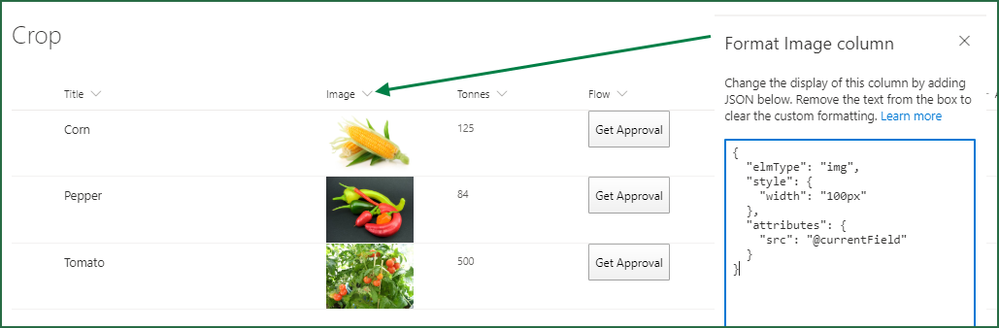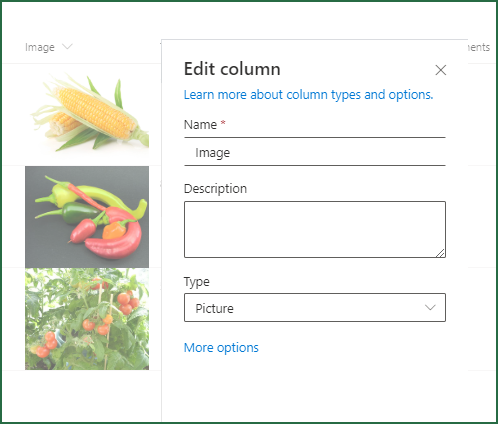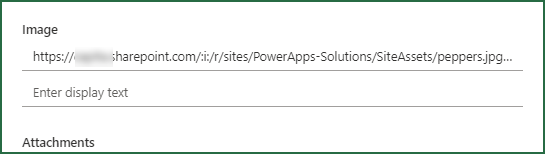- Home
- Content Management
- Discussions
- SharePoint Online JSON column formatting on image column.
SharePoint Online JSON column formatting on image column.
- Subscribe to RSS Feed
- Mark Discussion as New
- Mark Discussion as Read
- Pin this Discussion for Current User
- Bookmark
- Subscribe
- Printer Friendly Page
- Mark as New
- Bookmark
- Subscribe
- Mute
- Subscribe to RSS Feed
- Permalink
- Report Inappropriate Content
Feb 17 2020 11:31 AM
Hi all,
I have a few images saved in a document library, and i also have a list that contains an image column. When an item is created they select the image from the gallery to add to the list item. My question is how can i format the image column using JSON in my list to show the image not the link or name of the image?
Thanks
- Labels:
-
SharePoint Online
- Mark as New
- Bookmark
- Subscribe
- Mute
- Subscribe to RSS Feed
- Permalink
- Report Inappropriate Content
Feb 17 2020 12:16 PM - edited Feb 17 2020 12:41 PM
SolutionHi @Jay L the JSON code for formatting the image column is:
{
"elmType": "img",
"style": {
"width": "100px"
},
"attributes": {
"src": "@currentField"
}
}
If you want to make it clickable then the JSON is:
{
"elmType": "a",
"attributes": {
"href": "@currentField",
"target": "_blank"
},
"children": [
{
"elmType": "img",
"style": {
"width": "150px"
},
"attributes": {
"src": "@currentField"
}
}
]
}
Rob
Los Gallardos
Microsoft Power Automate Community Super User
- Mark as New
- Bookmark
- Subscribe
- Mute
- Subscribe to RSS Feed
- Permalink
- Report Inappropriate Content
Feb 17 2020 01:27 PM
@RobElliott Thanks for your response! Is the image column you're using a hyperlink or picture? I have mine set to picture and the image comes in as shown below:
- Mark as New
- Bookmark
- Subscribe
- Mute
- Subscribe to RSS Feed
- Permalink
- Report Inappropriate Content
Feb 17 2020 01:56 PM
@Jay L it's a hyperlink column set as Picture type:
Make sure you are saving the images in an asset library on the site. And copy the link to each one from the menu:
Rob
- Mark as New
- Bookmark
- Subscribe
- Mute
- Subscribe to RSS Feed
- Permalink
- Report Inappropriate Content
Feb 18 2020 07:47 AM
@RobElliott Ah i see what I was doing wrong, I was capturing the link to the image via 'Copy Link' from the ellipsis menu. Changed the url to the image to: https://tenant.sharepoint.com/sites/sitename/SiteAssets/Locations/Corporate.png
and it worked.
Thanks for your help Rob!
Accepted Solutions
- Mark as New
- Bookmark
- Subscribe
- Mute
- Subscribe to RSS Feed
- Permalink
- Report Inappropriate Content
Feb 17 2020 12:16 PM - edited Feb 17 2020 12:41 PM
SolutionHi @Jay L the JSON code for formatting the image column is:
{
"elmType": "img",
"style": {
"width": "100px"
},
"attributes": {
"src": "@currentField"
}
}
If you want to make it clickable then the JSON is:
{
"elmType": "a",
"attributes": {
"href": "@currentField",
"target": "_blank"
},
"children": [
{
"elmType": "img",
"style": {
"width": "150px"
},
"attributes": {
"src": "@currentField"
}
}
]
}
Rob
Los Gallardos
Microsoft Power Automate Community Super User