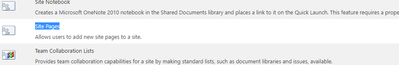- Home
- Content Management
- Discussions
- SharePoint Online Feature Deactivation via Site Designs
SharePoint Online Feature Deactivation via Site Designs
- Subscribe to RSS Feed
- Mark Discussion as New
- Mark Discussion as Read
- Pin this Discussion for Current User
- Bookmark
- Subscribe
- Printer Friendly Page
- Mark as New
- Bookmark
- Subscribe
- Mute
- Subscribe to RSS Feed
- Permalink
- Report Inappropriate Content
Dec 09 2019 08:01 AM
Hi guys,
I don't know if this is the appropriate channel to post something like this. If not, please redirect me to the right one.
I am using site designs to create new site collections attached to a hub site with the appropriate features enabled, now I seem to have hit a wall between classic and modern features. I have an action to activate feature such as the Project Functionality. example:
{
"verb": "activateSPFeature",
"featureId":"e2f2bb18-891d-4812-97df-c265afdba297"
}
I would like to now remove some features, Specifically the 'Site Pages' feature to stop the end-user from creating site pages on a particular set of site collections. However, I do not seem to be able to find the GUID of the 'Site Pages' Feature.
Does anybody know how I can find this? I have tried to use the PNP cmdlet however this only provides me with classic features, cmdlet used:
"Get-PnPFeature -scope Web"
Any help would be appreciated - It seems to me there is a missing link connection to be able to pull the properties of these features
- Labels:
-
Admin
-
PowerShell
-
SharePoint Online
-
Sites