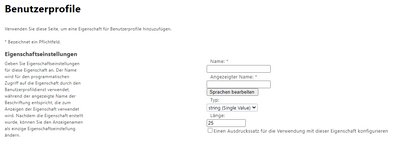Turn on suggestions
Auto-suggest helps you quickly narrow down your search results by suggesting possible matches as you type.
SOLVED
Home
- Home
- Content Management
- Discussions
- Re: SharePoint Online Custom Attributes
SharePoint Online Custom Attributes
Discussion Options
- Subscribe to RSS Feed
- Mark Discussion as New
- Mark Discussion as Read
- Pin this Discussion for Current User
- Bookmark
- Subscribe
- Printer Friendly Page
- Mark as New
- Bookmark
- Subscribe
- Mute
- Subscribe to RSS Feed
- Permalink
- Report Inappropriate Content
Jul 21 2021 02:14 AM
Hi all, I have a question regarding CustomAttributes in Sharepoint Online.
I have a User with thes CustomAttributes (Synced with ADConnect)
I want to get "CustomAttribute3" into
Sharepoint Online Userprofile. How is that possible?
Thanks for your Help!
Labels:
2 Replies
best response confirmed by
JanMartenHohnroth (Copper Contributor)
- Mark as New
- Bookmark
- Subscribe
- Mute
- Subscribe to RSS Feed
- Permalink
- Report Inappropriate Content
Jul 21 2021 03:30 PM
Solution
Hi @JanMartenHohnroth ,
First of all: You can't take anything from powershell and than simply tell powershell to insert it into any web interface. The workaround for this is the PowerShell SharePoint Online Module:
More about the module here:
https://docs.microsoft.com/en-us/powershell/sharepoint/sharepoint-online/connect-sharepoint-online?v...
After your installation, you can try to do it yourself or you explain more percisely what you want to change, add, create etc.
Best regards,
Schnittlauch
"First, No system is safe. Second, Aim for the impossible. Third no Backup, no Mercy" - Schnittlauch
My answer helped you? Don't forget to leave a like. Also mark the answer as solved when your problem is solved. :)
First of all: You can't take anything from powershell and than simply tell powershell to insert it into any web interface. The workaround for this is the PowerShell SharePoint Online Module:
More about the module here:
https://docs.microsoft.com/en-us/powershell/sharepoint/sharepoint-online/connect-sharepoint-online?v...
After your installation, you can try to do it yourself or you explain more percisely what you want to change, add, create etc.
Best regards,
Schnittlauch
"First, No system is safe. Second, Aim for the impossible. Third no Backup, no Mercy" - Schnittlauch
My answer helped you? Don't forget to leave a like. Also mark the answer as solved when your problem is solved. :)
- Mark as New
- Bookmark
- Subscribe
- Mute
- Subscribe to RSS Feed
- Permalink
- Report Inappropriate Content
Jul 22 2021 10:31 PM
Hi @Snittlauch
thanks for you answer. I did it now with Graph Explorer.
Best regards,
Jan
thanks for you answer. I did it now with Graph Explorer.
Best regards,
Jan
1 best response
Accepted Solutions
best response confirmed by
JanMartenHohnroth (Copper Contributor)
- Mark as New
- Bookmark
- Subscribe
- Mute
- Subscribe to RSS Feed
- Permalink
- Report Inappropriate Content
Jul 21 2021 03:30 PM
Solution
Hi @JanMartenHohnroth ,
First of all: You can't take anything from powershell and than simply tell powershell to insert it into any web interface. The workaround for this is the PowerShell SharePoint Online Module:
More about the module here:
https://docs.microsoft.com/en-us/powershell/sharepoint/sharepoint-online/connect-sharepoint-online?v...
After your installation, you can try to do it yourself or you explain more percisely what you want to change, add, create etc.
Best regards,
Schnittlauch
"First, No system is safe. Second, Aim for the impossible. Third no Backup, no Mercy" - Schnittlauch
My answer helped you? Don't forget to leave a like. Also mark the answer as solved when your problem is solved. :)
First of all: You can't take anything from powershell and than simply tell powershell to insert it into any web interface. The workaround for this is the PowerShell SharePoint Online Module:
More about the module here:
https://docs.microsoft.com/en-us/powershell/sharepoint/sharepoint-online/connect-sharepoint-online?v...
After your installation, you can try to do it yourself or you explain more percisely what you want to change, add, create etc.
Best regards,
Schnittlauch
"First, No system is safe. Second, Aim for the impossible. Third no Backup, no Mercy" - Schnittlauch
My answer helped you? Don't forget to leave a like. Also mark the answer as solved when your problem is solved. :)