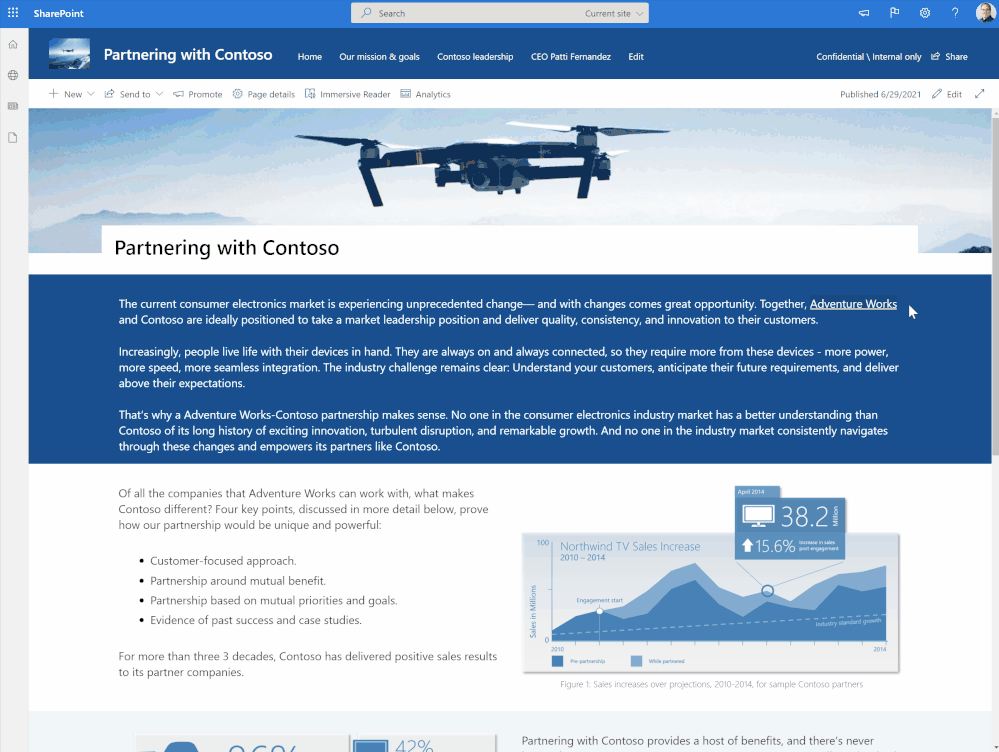- Home
- Content Management
- Discussions
- Betreff: SharePoint Online: Collapsible sections on modern pages
SharePoint Online: Collapsible sections on modern pages
- Subscribe to RSS Feed
- Mark Discussion as New
- Mark Discussion as Read
- Pin this Discussion for Current User
- Bookmark
- Subscribe
- Printer Friendly Page
- Mark as New
- Bookmark
- Subscribe
- Mute
- Subscribe to RSS Feed
- Permalink
- Report Inappropriate Content
Jul 02 2021 04:17 AM - last edited on Nov 09 2023 11:09 AM by
Finally!! Much awaited feature - collapsible sections on #SharePoint modern pages will be released soon
- Collapsible/expandable sections on modern pages
- Show sections in an accordion view or as tabs (future release)
- Roll out begins in early July
More details at: SharePoint: Collapsible sections on modern pages
- Labels:
-
Admin
-
Developer
-
SharePoint Online
- Mark as New
- Bookmark
- Subscribe
- Mute
- Subscribe to RSS Feed
- Permalink
- Report Inappropriate Content
Dec 08 2021 12:04 AM
@James Mountford I am now able to update the section title from section settings/property pane:
Please consider giving a Like if my post helped you in any way.
- Mark as New
- Bookmark
- Subscribe
- Mute
- Subscribe to RSS Feed
- Permalink
- Report Inappropriate Content
Dec 08 2021 12:54 AM
- Mark as New
- Bookmark
- Subscribe
- Mute
- Subscribe to RSS Feed
- Permalink
- Report Inappropriate Content
Jan 12 2022 01:23 AM - edited Jan 12 2022 01:25 AM
Do you know if there is a way to expand a section by URL?
I have a page (like an FAQ page) with many sections which are by default collapsed. In some cases Users will reach this page with a link and then a special section should be directly expanded. Is there a way to do it in the URL (sites/faq.aspx#MySection3 with an additional paramter for expanding?)
@ganeshsanapThanks for your great page you linked. I didn't found the answer to my question there - but much other great inputs.
- Mark as New
- Bookmark
- Subscribe
- Mute
- Subscribe to RSS Feed
- Permalink
- Report Inappropriate Content
Jan 12 2022 05:59 AM
@HeinrichSchwarz I have tried this scenario before & it does not work. Unfortunately, I have not found any query string parameter for this.
Please consider giving a Like if my post helped you in any way.
- Mark as New
- Bookmark
- Subscribe
- Mute
- Subscribe to RSS Feed
- Permalink
- Report Inappropriate Content
Feb 12 2022 09:07 AM
- Mark as New
- Bookmark
- Subscribe
- Mute
- Subscribe to RSS Feed
- Permalink
- Report Inappropriate Content
Feb 23 2022 01:44 PM - edited Feb 23 2022 03:16 PM
@StevenNeele that's not true. At least not in my case. The anchor might jump to the correct point in the page but it won't expand the accordion (which it should!)
Sorry I see now.. the solution is to add another heading below the collapsible section heading as a h2. How clunky (but does work).
The simpler solution would be for MS to fix this as you now have to have two titles for a section!
Also, because my sections have a file viewer embedded it takes 5 seconds for the accordions to open when linked from an anchor tag. Real poor User Experience.
- Mark as New
- Bookmark
- Subscribe
- Mute
- Subscribe to RSS Feed
- Permalink
- Report Inappropriate Content
Feb 23 2022 10:54 PM
- Mark as New
- Bookmark
- Subscribe
- Mute
- Subscribe to RSS Feed
- Permalink
- Report Inappropriate Content
Feb 24 2022 11:22 PM
- Mark as New
- Bookmark
- Subscribe
- Mute
- Subscribe to RSS Feed
- Permalink
- Report Inappropriate Content
Feb 24 2022 11:49 PM - edited Feb 25 2022 02:02 AM
@teapeng I tried different approaches to configure the styling of the headings. But I didn't found a way to do so.
I hope that MS has a general update of collapsing sections in the pipeline but I don't know.
if @Pernille-Eskebo is reading here from my perspective the following things have to be updated:
1) Expanding and Collapsing sections by "URL Parameter" such that I can decide in my links how sections are shown
2) Enabling the Styling of Sections headings
3) Allow Images as Section Headings
4) Decide weather the content of collapsed section is preloaded (quick display) and searchable with ctrl+F
5) Allow cascades of collapsing sessions
- Mark as New
- Bookmark
- Subscribe
- Mute
- Subscribe to RSS Feed
- Permalink
- Report Inappropriate Content
Mar 30 2022 11:43 AM
I just checked this and it appears that for some reason no one other than ADMIN can see the actual section on a mobile device. We tried using this for FAQs where the question is the expandable/collapsible section and the answer is just a text block. It works fine on laptops but not on mobile devices. Has anyone else encountered this issue?
- Mark as New
- Bookmark
- Subscribe
- Mute
- Subscribe to RSS Feed
- Permalink
- Report Inappropriate Content
Mar 30 2022 10:36 PM
@rgwinnSorrry. I can't help you. My sites are visited only by notebooks / desktop pc. (less than 3% other devices).
- Mark as New
- Bookmark
- Subscribe
- Mute
- Subscribe to RSS Feed
- Permalink
- Report Inappropriate Content
Apr 05 2022 04:10 PM
- Mark as New
- Bookmark
- Subscribe
- Mute
- Subscribe to RSS Feed
- Permalink
- Report Inappropriate Content
May 13 2022 03:04 AM
@M365Specialist That would be a great addition to collapsible sections feature. You can suggest these ideas to Microsoft via SharePoint feedback portal at: https://feedbackportal.microsoft.com/feedback/forum/06735c62-321c-ec11-b6e7-0022481f8472
Please consider giving a Like if my post helped you in any way.
- Mark as New
- Bookmark
- Subscribe
- Mute
- Subscribe to RSS Feed
- Permalink
- Report Inappropriate Content
Apr 02 2024 11:53 PM
Can we collapse and expand multiple sections together on a published page..
As if we have many sections then doing it for individual section is not user friendly.
Also it hinders the search functionality on the page since the search on page only works on content visible in the expanded portion.
- Mark as New
- Bookmark
- Subscribe
- Mute
- Subscribe to RSS Feed
- Permalink
- Report Inappropriate Content
Apr 03 2024 12:53 AM
I don't think currently there is any SharePoint out of the box way to collapse/expand all sections on the site page at once.
Please consider giving a Like if my post helped you in any way.
- Mark as New
- Bookmark
- Subscribe
- Mute
- Subscribe to RSS Feed
- Permalink
- Report Inappropriate Content
Apr 03 2024 12:59 AM
@anilky111 no, it's not possible to expand all sections at the same time.
Rob
Los Gallardos
Microsoft Power Automate Community Super User.
Principal Consultant, SharePoint and Power Platform WSP Global (and classic 1967 Morris Traveller driver)
- « Previous
- Next »