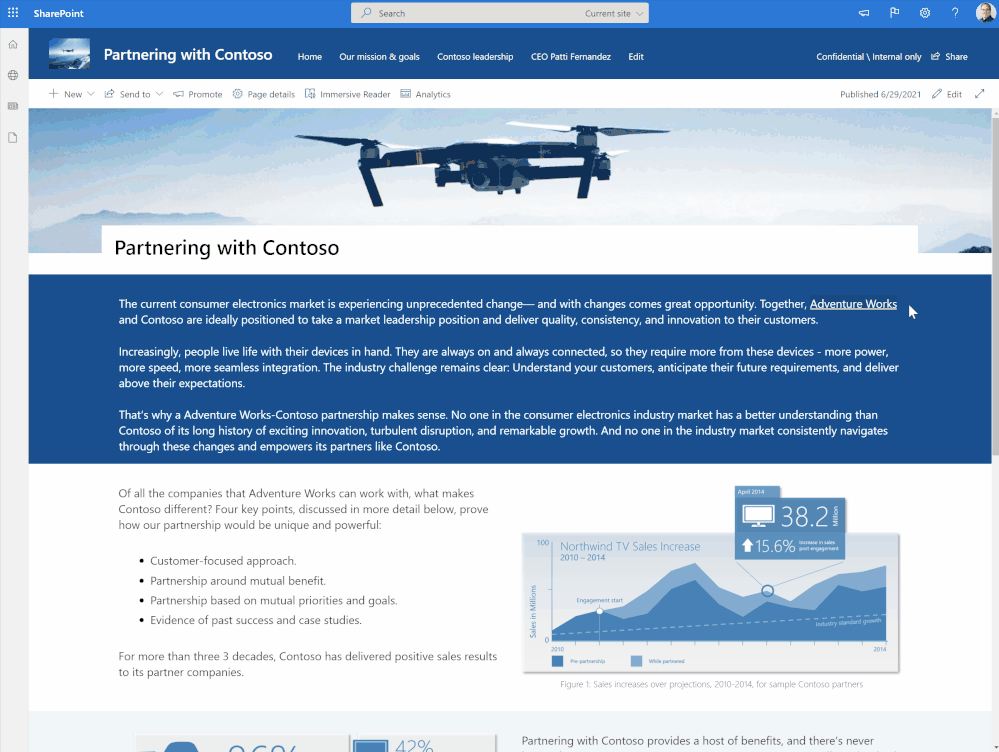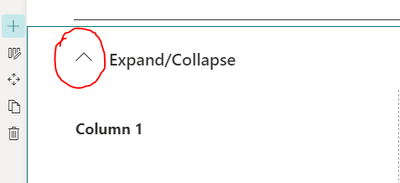- Home
- Content Management
- Discussions
- Re: SharePoint Online: Collapsible sections on modern pages
SharePoint Online: Collapsible sections on modern pages
- Subscribe to RSS Feed
- Mark Discussion as New
- Mark Discussion as Read
- Pin this Discussion for Current User
- Bookmark
- Subscribe
- Printer Friendly Page
- Mark as New
- Bookmark
- Subscribe
- Mute
- Subscribe to RSS Feed
- Permalink
- Report Inappropriate Content
Jul 02 2021 04:17 AM - last edited on Nov 09 2023 11:09 AM by
Finally!! Much awaited feature - collapsible sections on #SharePoint modern pages will be released soon
- Collapsible/expandable sections on modern pages
- Show sections in an accordion view or as tabs (future release)
- Roll out begins in early July
More details at: SharePoint: Collapsible sections on modern pages
- Labels:
-
Admin
-
Developer
-
SharePoint Online
- Mark as New
- Bookmark
- Subscribe
- Mute
- Subscribe to RSS Feed
- Permalink
- Report Inappropriate Content
Sep 30 2021 11:38 AM
@Stewart Foss I have the same problem. Interestingly, any section that I added previously with a divider line won't let me turn the line off. Any new sections won't let me turn the divider line on. Certainly hope this is fixed by "late September." I won't bother checking it until the third week in October.
- Mark as New
- Bookmark
- Subscribe
- Mute
- Subscribe to RSS Feed
- Permalink
- Report Inappropriate Content
Oct 01 2021 12:12 AM
Can anyone confirm if the standard release for Collapsible sections has been extended again? It was supposed to be released by end of last month. It is currently not showing for standard release so far.
- Mark as New
- Bookmark
- Subscribe
- Mute
- Subscribe to RSS Feed
- Permalink
- Report Inappropriate Content
Oct 01 2021 02:05 AM
Solution@mayur1719 Yes, rollout date for standard release is extended & Microsoft expects they will complete the rollout of the feature by the end of October 2021.
Check full details/update at the end this blog post: SharePoint: Collapsible sections on modern pages
Please consider giving a Like if my post helped you in any way.
- Mark as New
- Bookmark
- Subscribe
- Mute
- Subscribe to RSS Feed
- Permalink
- Report Inappropriate Content
Oct 04 2021 10:22 AM
MC266077 • Last updated Sep 30, 2021
Updated September 30, 2021: As shared previously, the new Collapsible Sections was deployed to 100% of Targeted Release customers. We held the solution at the Targeted Release phase while we addressed some issues that were reported with the solution. The issues have now been addressed and we will be resuming the global rollout to all customers. It is now our expectation that we’ll complete the rollout of the feature by the end of October 2021. Thank you for your patience.
- Mark as New
- Bookmark
- Subscribe
- Mute
- Subscribe to RSS Feed
- Permalink
- Report Inappropriate Content
Oct 04 2021 11:28 AM
- Mark as New
- Bookmark
- Subscribe
- Mute
- Subscribe to RSS Feed
- Permalink
- Report Inappropriate Content
Oct 20 2021 12:19 PM - edited Oct 20 2021 12:22 PM
Has anyone else noted any problem loading these collapsible sections on MacOS Big Sur--all browsers?
- Functionality works on Windows and MacOS Catalina, both Safari and Chrome.
- Not working on multiple machines with MacOS Big Sur, NEITHER Chrome NOR Safari. In these environments, the collapsible sections and it's content is just absent.
Makes this a challenge to develop with collapsible elements.
Is this an issue on anyone's list??
- Mark as New
- Bookmark
- Subscribe
- Mute
- Subscribe to RSS Feed
- Permalink
- Report Inappropriate Content
Oct 21 2021 11:36 PM
@MEPinformatics I am using Windows. So, I haven't checked collapsible sections on MacOS.
Please consider giving a Like if my post helped you in any way.
- Mark as New
- Bookmark
- Subscribe
- Mute
- Subscribe to RSS Feed
- Permalink
- Report Inappropriate Content
Oct 29 2021 08:55 AM
- Mark as New
- Bookmark
- Subscribe
- Mute
- Subscribe to RSS Feed
- Permalink
- Report Inappropriate Content
Oct 29 2021 09:42 AM
@VictaulicKatK I too faced this intermittent issue on my tenant. Clicking multiple times (fast) on collapse/expand icon worked for me though (sounds silly but it worked!).
Please consider giving a Like if my post helped you in any way.
- Mark as New
- Bookmark
- Subscribe
- Mute
- Subscribe to RSS Feed
- Permalink
- Report Inappropriate Content
Oct 29 2021 11:09 AM
- Mark as New
- Bookmark
- Subscribe
- Mute
- Subscribe to RSS Feed
- Permalink
- Report Inappropriate Content
Nov 01 2021 08:44 AM
@MEPinformatics Ah, got it. Others users has to wait until the standard release (GA) of this feature or you have to enable the targeted release for other users as well.
Check this documentation for more information about release options: Set up the Standard or Targeted release options
Please consider giving a Like if my post helped you in any way.
- Mark as New
- Bookmark
- Subscribe
- Mute
- Subscribe to RSS Feed
- Permalink
- Report Inappropriate Content
Nov 01 2021 01:41 PM
Any updates on when this will released to all users? Was july then september, then october but still not available to all users yet at my company.
- Mark as New
- Bookmark
- Subscribe
- Mute
- Subscribe to RSS Feed
- Permalink
- Report Inappropriate Content
Nov 03 2021 11:18 AM
- Mark as New
- Bookmark
- Subscribe
- Mute
- Subscribe to RSS Feed
- Permalink
- Report Inappropriate Content
Nov 03 2021 01:30 PM
- Mark as New
- Bookmark
- Subscribe
- Mute
- Subscribe to RSS Feed
- Permalink
- Report Inappropriate Content
Nov 03 2021 01:33 PM
- Mark as New
- Bookmark
- Subscribe
- Mute
- Subscribe to RSS Feed
- Permalink
- Report Inappropriate Content
Nov 03 2021 02:24 PM
Hello, I finally saw this feature being available on our end, but it was rather disappointing to find out that it is broken. When I choose 'Left' for the collapsable icon position, it appears on the top of the heading text. When I choose 'Right' for it, it appears on the bottom of the heading text... Does anyone see this? What is going on?
- Mark as New
- Bookmark
- Subscribe
- Mute
- Subscribe to RSS Feed
- Permalink
- Report Inappropriate Content
Nov 04 2021 01:36 AM
@Rie0205 Yes, we're seeing it to. It looks absolutely horrid!
- Mark as New
- Bookmark
- Subscribe
- Mute
- Subscribe to RSS Feed
- Permalink
- Report Inappropriate Content
Nov 04 2021 07:07 AM
- Mark as New
- Bookmark
- Subscribe
- Mute
- Subscribe to RSS Feed
- Permalink
- Report Inappropriate Content
Nov 04 2021 09:03 AM - edited Nov 05 2021 06:58 AM
@richardmeehan @rnelson25 @Rie0205 @jecradk @AGoneau
I have observed font changes as well & unfortunately there are no settings to control font size from section settings. But, arrow is on same line as headings for me.
I think this is a bug in recent release from Microsoft & it will be fixed in upcoming releases.
You can try raising support ticket with Microsoft & suggest to make it as it was before. Hope Microsoft will fix this in next updates.
Please consider giving Like if my post helped you in any way.
- Mark as New
- Bookmark
- Subscribe
- Mute
- Subscribe to RSS Feed
- Permalink
- Report Inappropriate Content
Nov 04 2021 01:15 PM