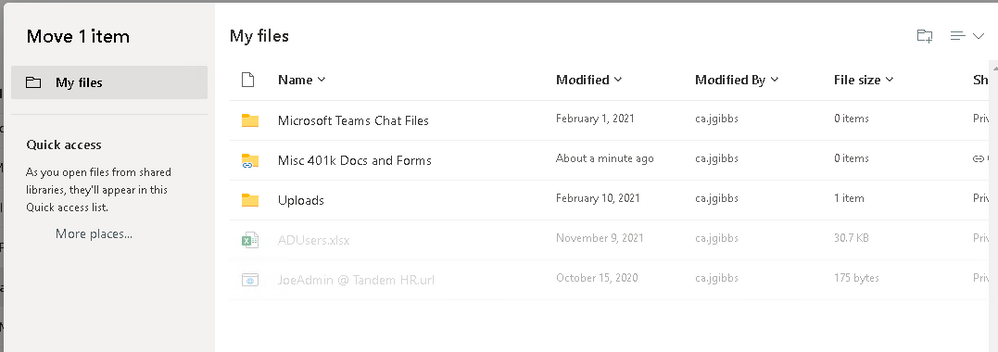- Home
- Content Management
- Discussions
- SharePoint Online - Cannot move folder to a different site
SharePoint Online - Cannot move folder to a different site
- Subscribe to RSS Feed
- Mark Discussion as New
- Mark Discussion as Read
- Pin this Discussion for Current User
- Bookmark
- Subscribe
- Printer Friendly Page
- Mark as New
- Bookmark
- Subscribe
- Mute
- Subscribe to RSS Feed
- Permalink
- Report Inappropriate Content
Dec 11 2020 06:07 AM
I'm trying to use the 'Move To' function to move a folder to a library on a different site. Typically, I select the folder, click "Move To", and select a site from the information panel. Today I see the following message, "Move 1 item" - the folder name - 'additional destinations are available for moving smaller items". However the only option I have is the current library. There is no sites list or even other libraries as options for destination.
(we are a current release tenant, however I am a first release user). Any advice?
- Labels:
-
Document Library
-
files
-
SharePoint Online
- Mark as New
- Bookmark
- Subscribe
- Mute
- Subscribe to RSS Feed
- Permalink
- Report Inappropriate Content
Jan 26 2021 05:05 AM
SolutionIt has been fixed. "Move" works for big files (over 600MB) and many items as before.
- Mark as New
- Bookmark
- Subscribe
- Mute
- Subscribe to RSS Feed
- Permalink
- Report Inappropriate Content
Jan 26 2021 05:56 AM
@LethalDosesame for us, i think sometime on Sunday evening or Monday morning seems that the patch finally saturated down to our tenant... All good now!
- Mark as New
- Bookmark
- Subscribe
- Mute
- Subscribe to RSS Feed
- Permalink
- Report Inappropriate Content
Jan 30 2021 01:27 AM
Well - thank his noodley appendages. At last.
As a small business with limited local drive space and bandwidth, this has been a nightmare.
- Mark as New
- Bookmark
- Subscribe
- Mute
- Subscribe to RSS Feed
- Permalink
- Report Inappropriate Content
Feb 09 2021 10:19 AM
RE: "As you can see it very doable, just very resource and time-consuming. Apologies for the long-winded explanation. "
No apology needed, I very much appreciate you detailing all that out! I've already been following that method for a few months but you did a great job of documenting it.
'Tis a very ridiculous and convoluted process, one would think Microsoft could do better than this, but apparently not.
One aspect that you didn't highlight is that all this downloading/uploading is using whatever network your workstation computer is on, so in my case it hogs my home bandwidth unless I meter (in the ODFB Network settings) or more often than not, I open those up full and let the operations run overnight. Still counts against my ISP quota cap of course. :(
- Mark as New
- Bookmark
- Subscribe
- Mute
- Subscribe to RSS Feed
- Permalink
- Report Inappropriate Content
Jul 06 2022 01:58 PM
@Kimberly Roetman I was able to work around this by syncing my account with the OneDrive client but then adding the destination as a OneDrive shortcut which then shows up under My Files when I went to move from the source. Shortcuts show up with the link icon
- « Previous
- Next »