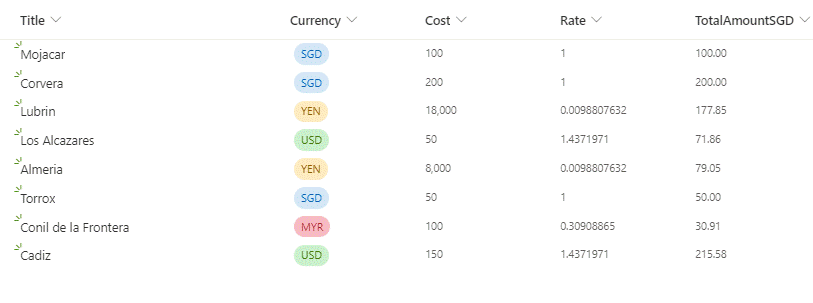- Home
- Content Management
- Discussions
- Re: Sharepoint Online Calculated column
Sharepoint Online Calculated column
- Subscribe to RSS Feed
- Mark Discussion as New
- Mark Discussion as Read
- Pin this Discussion for Current User
- Bookmark
- Subscribe
- Printer Friendly Page
- Mark as New
- Bookmark
- Subscribe
- Mute
- Subscribe to RSS Feed
- Permalink
- Report Inappropriate Content
Oct 10 2022 12:58 AM
Hi All,
I am currently trying to use calculated columns whereby to do calucaltion.
I want the calculated Column TotalAmountSGD, to calculated IF the Currency is SGD then Calculate the Cost of the, Else Currency is Not SGD then Calculate ConvertedSGDRate.
can i know what is the correct formula should i put
| Currency | Cost | ConvertedSGDRate | TotalAmountSGD(Calculated Column) |
SGD | 100 | 100 | |
| SGD | 200 | 200 | |
| YEN | 18000 | 176.4 | 176.4 |
| USD | 50 | 71.78 | 71.78 |
| YEN | 8000 | 79.01 | 79.01 |
| SGD | 50 | 50 | |
| MYR | 100 | 25 | 25 |
| USD | 150 | 1545.71 | 1545.71 |
- Labels:
-
SharePoint Online
- Mark as New
- Bookmark
- Subscribe
- Mute
- Subscribe to RSS Feed
- Permalink
- Report Inappropriate Content
Oct 10 2022 01:35 AM
@Winterkid you've not said where you're putting the rate of exchange in to do the calculation, because in your image you see to have already done the calculation. Is it a lookup to another list that holds the daily exchange rate for each currency? One way you can make life easy for yourself if you just do a calculated column with cost*rate and if the currency is SGD then the rate is 1 as in my example image below.
Rob
Los Gallardos
Intranet, SharePoint and Power Platform Manager (and classic 1967 Morris Traveller driver)
- Mark as New
- Bookmark
- Subscribe
- Mute
- Subscribe to RSS Feed
- Permalink
- Report Inappropriate Content
Oct 10 2022 01:49 AM
@RobElliott thank you for your fast reply.
the exchange rate will be key in from powerapp application itself from my finance members.
as our currency default is SGD my finance colleague will not be going into the application to manually key 1 into the exchange rate as it serve no purpose for them by doing so.
If i set the default value 1 to the exchange rate then it will appear and calculate all the value which will provide false data to the employee before finance colleague update the exchange rate.
- Mark as New
- Bookmark
- Subscribe
- Mute
- Subscribe to RSS Feed
- Permalink
- Report Inappropriate Content
Oct 16 2022 06:35 PM
hi anyone can help me with me on this.
- Mark as New
- Bookmark
- Subscribe
- Mute
- Subscribe to RSS Feed
- Permalink
- Report Inappropriate Content
Oct 17 2022 12:21 AM
- Mark as New
- Bookmark
- Subscribe
- Mute
- Subscribe to RSS Feed
- Permalink
- Report Inappropriate Content
Oct 17 2022 08:32 PM
HI @RobElliott thank you for you reply.
understanding your recommendation on creating a data list for the exchange rate.
Due to the timeline i have which i need to start pilot testing with user start of next month, i maynot have enough time to make it.
For now, i will still get my finance colleague to manually enter the exchange rate.
in the TotalAmountSGD i have set formula in and it work for now.
=IF(Currency="SGD",Cost,ConvertedSGDRate)
if you have idea on how to create it please do let me know.
attached picture is from my finance colleague for today exchange rate and they only see the middle rate.