- Home
- Content Management
- Discussions
- Re: Sharepoint News images not showing in Outlook mobile when sent as digest email
Sharepoint News images not showing in Outlook mobile when sent as digest email
- Subscribe to RSS Feed
- Mark Discussion as New
- Mark Discussion as Read
- Pin this Discussion for Current User
- Bookmark
- Subscribe
- Printer Friendly Page
- Mark as New
- Bookmark
- Subscribe
- Mute
- Subscribe to RSS Feed
- Permalink
- Report Inappropriate Content
Dec 09 2022 11:24 AM
I have had this issue for several years now. I have gone through all the MS troubleshooting tips to ensure images are enabled in Outlook and iOS..etc..
I have created an email digest with Power Automate of the days News articles posted in sharepoint. It sends an email that is nicely visible in OWA and Desktop with thumnails of the image for each article beside the article. When i open the email on my iPhone using Outlook app, the thumbnails are replaced by the standard missing image thumbnail. If a user posts a news article but uses a photo from the Stock Images repository, it comes through just fine. I noticed those images are stored on a CDN as opposed to our sharepoint site.
My phone is registered in our AAD. Always updated with most recent iOS and App version. I can use the Sharepoint App on phone and view the news webpart with all images just fine so I know it is not my phone itself.. also same issue on a few coworker's phone that I've asked. Even after signed in to sharepoint on phone, images still do not appear in the email.
Driving me nuts.. any guidance would be greatly appreciated!
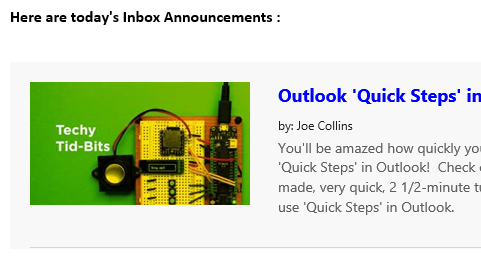

Joe
- Labels:
-
News
-
Outlook for iOS
-
SharePoint
-
WebPart
- Mark as New
- Bookmark
- Subscribe
- Mute
- Subscribe to RSS Feed
- Permalink
- Report Inappropriate Content
Dec 10 2022 12:43 AM