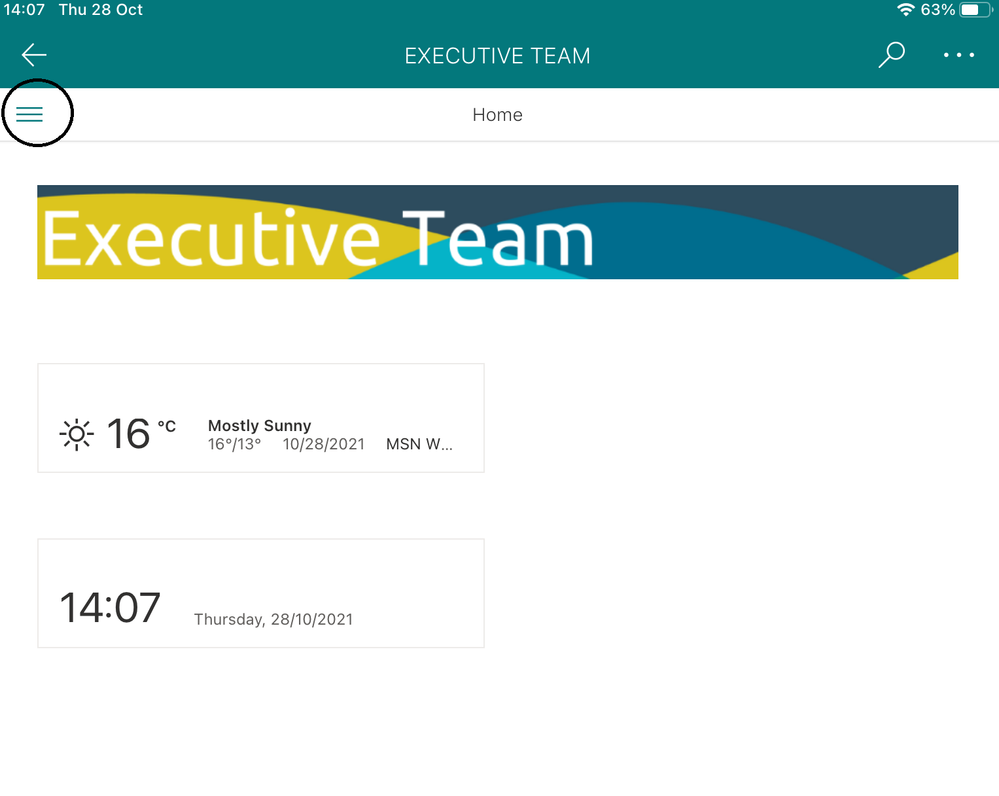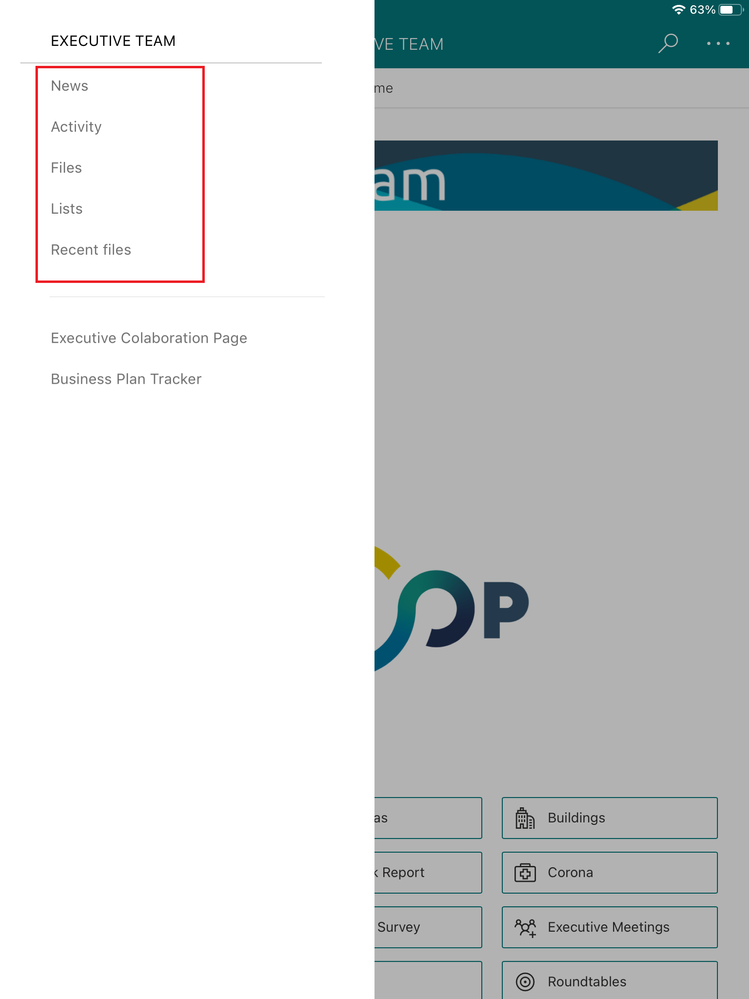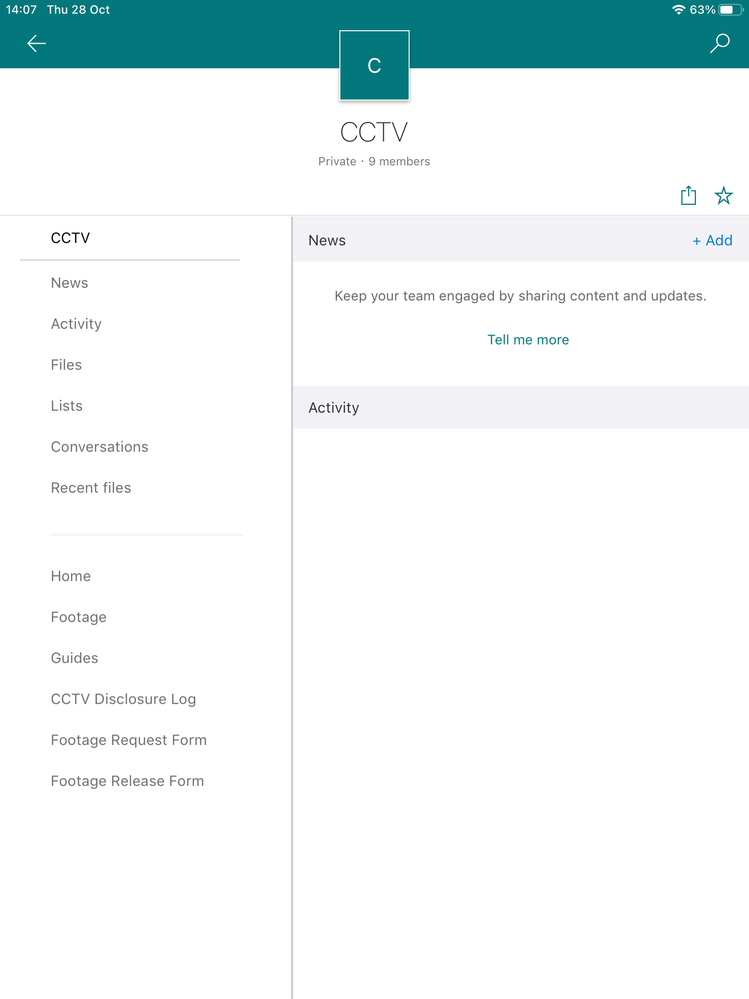- Home
- Content Management
- Discussions
- Re: Sharepoint Navigation on App
Sharepoint Navigation on App
- Subscribe to RSS Feed
- Mark Discussion as New
- Mark Discussion as Read
- Pin this Discussion for Current User
- Bookmark
- Subscribe
- Printer Friendly Page
- Mark as New
- Bookmark
- Subscribe
- Mute
- Subscribe to RSS Feed
- Permalink
- Report Inappropriate Content
Oct 28 2021 02:48 AM
Hello Good Morning.
I have a Sharepoint Site that has been customised to show what we need. we removed the news and activity and other things that might lead to users to different places and create confusion for them (especially when not to computer savvy) But when i open the SharePoint App on a Tablet, when i click on the 3 parallel bars (Left top corner) i get the following links "News" - goes to an empty page, "activity" "recent files" "lists"
how can i get rid of these please?
THank you
- Labels:
-
Admin
-
App
-
Mobile
-
SharePoint Online
-
Sites
- Mark as New
- Bookmark
- Subscribe
- Mute
- Subscribe to RSS Feed
- Permalink
- Report Inappropriate Content
Oct 28 2021 05:48 AM
Can you add a screenshot & show us which parallel bar or links you are referring to?
I will be easier to answer your question more precisely by looking at it.
Please click Mark as Best Response & Like if my post helped you to solve your issue. This will help others to find the correct solution easily. It also closes the item. If the post was useful in other ways, please consider giving it Like.
- Mark as New
- Bookmark
- Subscribe
- Mute
- Subscribe to RSS Feed
- Permalink
- Report Inappropriate Content
Oct 28 2021 06:22 AM
@ganeshsanap Hi 
So, i downloaded the Sharepoint App on my apple table. from there i can access a few sites i have. But even the different sites (though they look similar on my laptop) they look different on the Tablet.
So the screen 5 shows where the 3 lines are and screen 6 what it shows when i click (the list on the red square is the part i want to get rid off)
when i access another site from the Sharepoint app, you can see, screen 7 it comes with a left panel (but not 3 lines) and if i click home there, then it shows only part of the site (not the links on the left.
Very strange since the settings when it comes to the Web sites are similar for both sites.
THank you