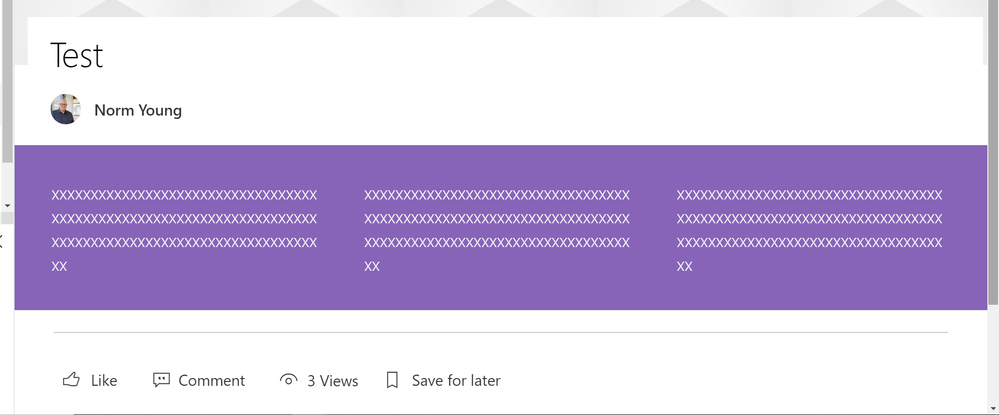- Home
- Content Management
- Discussions
- SharePoint Modern Site Pages WebPart Issue
SharePoint Modern Site Pages WebPart Issue
- Subscribe to RSS Feed
- Mark Discussion as New
- Mark Discussion as Read
- Pin this Discussion for Current User
- Bookmark
- Subscribe
- Printer Friendly Page
- Mark as New
- Bookmark
- Subscribe
- Mute
- Subscribe to RSS Feed
- Permalink
- Report Inappropriate Content
Feb 29 2020 04:28 AM
In modern site pages webpart in a three column webpart, 2 column alone has increased in width with no unusual changes made to the page by the end-user pushing 3rd column out of the screen with no scroll option either, only way to get the page back to normal is by reducing the zoom on the page. Anyone else has this issue, looks like a bug.
- Labels:
-
Responsive
-
SharePoint Online
- Mark as New
- Bookmark
- Subscribe
- Mute
- Subscribe to RSS Feed
- Permalink
- Report Inappropriate Content
Mar 01 2020 03:39 PM
Hi @Sai Gutta,
I tried to reproduce the issue and was not successful. My site pages respond as expected. Can you share steps to reproduce?
I hope this helps.
Norm
- Mark as New
- Bookmark
- Subscribe
- Mute
- Subscribe to RSS Feed
- Permalink
- Report Inappropriate Content
Mar 02 2020 06:32 AM
@Sai Gutta Yeah, I think we need to know more about what you were doing and how it happened. So you built a new page, made it into 3 columns and POOF! The 2nd column was oddly bigger and pushed the 3rd column off the page? Or did you add a web part? Which one? Where? What content is in the 3rd column? Did you change the size of your browser window?
Part of responsive design is that it will adjust the columns and layouts to fit the size of your monitor screen. If your screen is too narrow to support 3 columns AND you have a web part in another column that can't be shrunk to accommodate, then SharePoint will adjust the layout to fit all your content on screen in the best way possible - which usually results in a vertical layout.
Personally, I try to design pages for 11-13" laptop screens rather than broad monitors because it makes my pages more consistent across more screens. This means I avoid 3 column layouts whenever possible as they don't work well on smaller screens.
- Mark as New
- Bookmark
- Subscribe
- Mute
- Subscribe to RSS Feed
- Permalink
- Report Inappropriate Content
Mar 06 2020 11:17 AM
Thank you, @Norman Young and @Rachel Davis Looks like a corrupted page or like Rachel said the layout is resized based on the size of the screen the end-user is editing the modern page, we are working on creating a brand new page and replicating the content. No issues as of now.