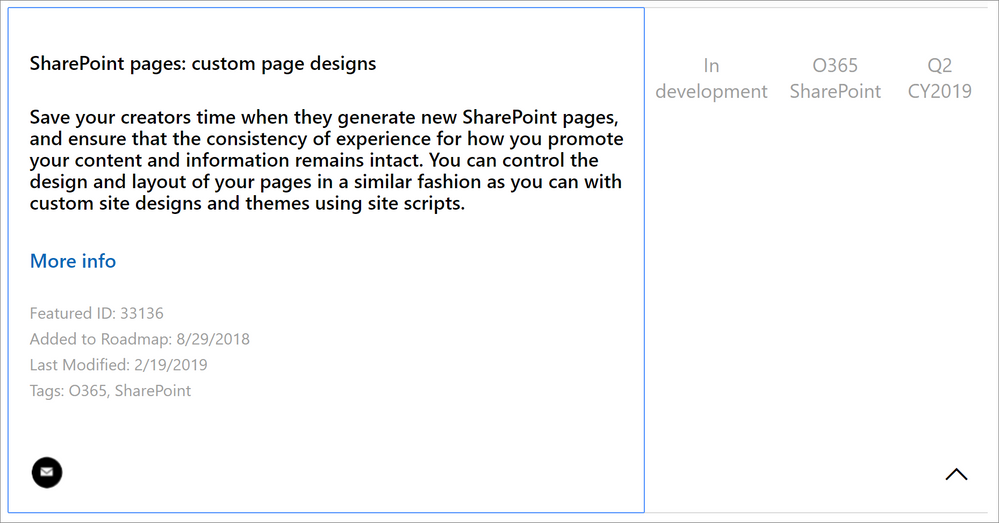- Home
- Content Management
- Discussions
- SharePoint Modern Pages - remove white space
SharePoint Modern Pages - remove white space
- Subscribe to RSS Feed
- Mark Discussion as New
- Mark Discussion as Read
- Pin this Discussion for Current User
- Bookmark
- Subscribe
- Printer Friendly Page
- Mark as New
- Bookmark
- Subscribe
- Mute
- Subscribe to RSS Feed
- Permalink
- Report Inappropriate Content
Feb 19 2019 05:48 PM
Hi All,
With modern pages in SharePoint, there is always about 30-40% of the screen that is unused. There is no option to remove that space or the webparts do not span across the entire width as well.
We have tried changing the section columns as well.
Can anyone throw light on
1. How can we edit the styles on the modern pages?
2. Is Microsoft providing us some options to customize the pages on modern pages, if so by when?
Thanks,
Manoj
- Mark as New
- Bookmark
- Subscribe
- Mute
- Subscribe to RSS Feed
- Permalink
- Report Inappropriate Content
Feb 19 2019 06:23 PM
Hi @manoj_2784,
See Build your modern intranet with SharePoint in Office 365 – Microsoft Ignite 2018 announcements for a listing of the site and page designs that are rolling out or are in development.
The custom page design's looks like what you are asking for.
I hope this helps.
Norm
- Mark as New
- Bookmark
- Subscribe
- Mute
- Subscribe to RSS Feed
- Permalink
- Report Inappropriate Content
Feb 19 2019 10:57 PM
Jul 28 2021 10:54 AM - edited Jul 28 2021 10:55 AM
- Mark as New
- Bookmark
- Subscribe
- Mute
- Subscribe to RSS Feed
- Permalink
- Report Inappropriate Content
Jul 28 2021 10:54 AM - edited Jul 28 2021 10:55 AM
@Juan Carlos González Martín @Norman Young @manoj_2784
I know this is 2 years later, but if you haven't found a way to do this, Bitalus has a script editor for modern pages. It's quite nice.
- Mark as New
- Bookmark
- Subscribe
- Mute
- Subscribe to RSS Feed
- Permalink
- Report Inappropriate Content
Sep 02 2021 05:09 PM
- Mark as New
- Bookmark
- Subscribe
- Mute
- Subscribe to RSS Feed
- Permalink
- Report Inappropriate Content
Sep 29 2021 08:36 AM
@Crimson1st You can get almost their entire catalog in a bundle for a very reasonable yearly cost.
- Mark as New
- Bookmark
- Subscribe
- Mute
- Subscribe to RSS Feed
- Permalink
- Report Inappropriate Content
Dec 20 2021 01:43 PM
- Mark as New
- Bookmark
- Subscribe
- Mute
- Subscribe to RSS Feed
- Permalink
- Report Inappropriate Content
Dec 20 2021 03:23 PM
- Mark as New
- Bookmark
- Subscribe
- Mute
- Subscribe to RSS Feed
- Permalink
- Report Inappropriate Content
Dec 20 2021 04:13 PM
Although I'm not an expert on such things, but have had third party services which have separate licensing.
Perhaps someone else may chime in here.
- Mark as New
- Bookmark
- Subscribe
- Mute
- Subscribe to RSS Feed
- Permalink
- Report Inappropriate Content
Dec 21 2021 03:40 AM
@Crimson1st Once you purchase the bundle, you are licensed for a year, then each year you would need to renew the license to continue using the app.
Now that everything is in the cloud, other than free apps, you will have to license 3rd party apps either monthly or yearly.