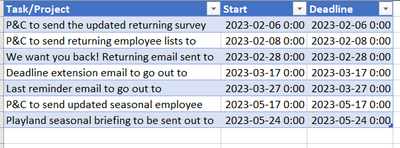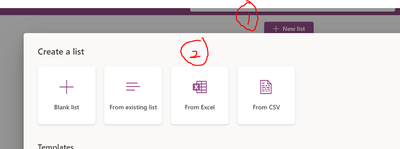- Home
- Content Management
- Discussions
- Sharepoint lists - duplicate rows when uploading/importing excel file
Sharepoint lists - duplicate rows when uploading/importing excel file
- Subscribe to RSS Feed
- Mark Discussion as New
- Mark Discussion as Read
- Pin this Discussion for Current User
- Bookmark
- Subscribe
- Printer Friendly Page
- Mark as New
- Bookmark
- Subscribe
- Mute
- Subscribe to RSS Feed
- Permalink
- Report Inappropriate Content
Feb 13 2023 11:58 PM
Hello!
Has anyone else experienced SharePoint automatically duplicating list items when uploading the list via an excel workbook/csv? I've encountered this problem 100% of the time and am not sure why it's duplicating everything 3 times each time a list is created...
I do want to note that this only happens when I upload the excel/lists under my organization's SharePoint channels - when I uploaded this under "my lists," it didn't seem to happen. Your suggestions/insight is greatly appreciated!
My test excel:
My steps to creating the sharepoint list:
everything is duplicated 3 times:
- Labels:
-
Microsoft Lists
- Mark as New
- Bookmark
- Subscribe
- Mute
- Subscribe to RSS Feed
- Permalink
- Report Inappropriate Content
Feb 14 2023 12:59 AM
@cinna103 I just tried following same steps and creating a list by importing excel file in both SharePoint site as well as in "My Lists". I am unable to reproduce this issue on our SharePoint tenant.
Can you creating list by:
- Using another M365 tenant (if you have any)
- Using Different SharePoint site in same tenant
- Clearing browser cache and cookies
If it does not work, raise support ticket with Microsoft directly: Get M365 Support - Online Support
Please click Mark as Best Response & Like if my post helped you to solve your issue. This will help others to find the correct solution easily. It also closes the item. If the post was useful in other ways, please consider giving it Like.
- Mark as New
- Bookmark
- Subscribe
- Mute
- Subscribe to RSS Feed
- Permalink
- Report Inappropriate Content
Feb 20 2023 07:45 AM - edited Feb 20 2023 07:47 AM
I'm also having this exact issue! Completely identical. No probs uploading Excel table to My Lists, but using the Sharepoint site/channel it triplicates the first 50 rows or so. It's very frustrating.
Edit: it started with my co-op student having the issue. The problem persisted when I tried it as well. We got the same "we can't reproduce the issue" response.
Edit 2: Did you figure it out or are you still having the issue?
- Mark as New
- Bookmark
- Subscribe
- Mute
- Subscribe to RSS Feed
- Permalink
- Report Inappropriate Content
Feb 24 2023 10:27 AM
- Mark as New
- Bookmark
- Subscribe
- Mute
- Subscribe to RSS Feed
- Permalink
- Report Inappropriate Content
Mar 09 2023 02:59 AM
First 50 rows are triplicated each time a list is created from Excel.
It started from a single user and now it has spreaded throughout the whole organization.
Very frustrating and strange behaviour.
- Mark as New
- Bookmark
- Subscribe
- Mute
- Subscribe to RSS Feed
- Permalink
- Report Inappropriate Content
Jun 08 2023 06:10 AM
@MCMax70 I came to this forum, looking for an answer to the exact same thing. Recently, like the original author, said while trying to upload an Excel spreadsheet through a SharePoint site instead of my personal my list, I noticed the first 50 lines were triplicated no matter what I did, I could not get rid of them, after deleting the original uploads re-downloading the report, re-creating the report clearing my cache, trying a different browser, etc.. The problem persists as stated above. This does not occur on my individual list only on a team-based SharePoint site, which I created. As suggested above, I created another SharePoint site strictly for the purpose of testing this and the same issue occurs. Not sure what’s going on but I hope Microsoft finds a solution soon as it is preventing me from using this otherwise wonderful product as intended.
- Mark as New
- Bookmark
- Subscribe
- Mute
- Subscribe to RSS Feed
- Permalink
- Report Inappropriate Content
Jun 08 2023 10:16 AM