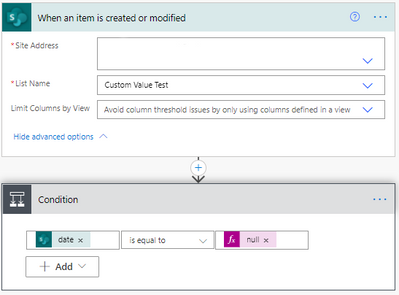- Home
- Content Management
- Discussions
- SharePoint Lists - Custom Value
SharePoint Lists - Custom Value
- Subscribe to RSS Feed
- Mark Discussion as New
- Mark Discussion as Read
- Pin this Discussion for Current User
- Bookmark
- Subscribe
- Printer Friendly Page
- Mark as New
- Bookmark
- Subscribe
- Mute
- Subscribe to RSS Feed
- Permalink
- Report Inappropriate Content
Jun 25 2021 09:06 AM
I have a List with multiple drop-down value selections that drive other actions using Microsoft Flow. In my example, after selecting Email Requester in the first drop-down, a Flow sends an email, and then changes the first drop-down from Email Requester to a custom value of Waiting Response. This works as expected, but if I keep the list item open in an edit status, when I change the second drop-down to any value the first drop-down automatically changes back to Email Requester.
If I close the item immediately after selecting Email Requester in the first drop-down, after the Flow runs and the first drop-down shows Waiting Response, I can edit the item and changing the second drop-down doesn't cause the first drop-down to change.
This appears to be a recent issue. A month ago when the List was created, we don't recall this occurring.
Help. Is this a bug in Lists or am I missing something?
- Labels:
-
Lists
-
Microsoft Lists
-
SharePoint Online
- Mark as New
- Bookmark
- Subscribe
- Mute
- Subscribe to RSS Feed
- Permalink
- Report Inappropriate Content
Jun 26 2021 05:45 AM
This sounds like a bug, but is it possible to see a screenshot of your Power Automate task?
Do you have any other Power Automate flows on the specific list? If this recently occurred, could you have a co-worker that have created an automated task that affects your list?
Yours sincerely,
Aref Halmstrand
- Mark as New
- Bookmark
- Subscribe
- Mute
- Subscribe to RSS Feed
- Permalink
- Report Inappropriate Content
Jun 27 2021 10:28 AM
@ArefHalmstrand - Thank you for the response.
After the original Flow/List starting showing this issue I created a new Flow/List to make sure there wasn't another source causing the issue. Here are the screen shots of the test Flow I created which is updating the test List.