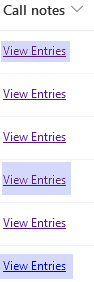- Home
- Content Management
- Discussions
- Re: Sharepoint lists - Conditional formating, multiple lines column.
Sharepoint lists - Conditional formating, multiple lines column.
- Subscribe to RSS Feed
- Mark Discussion as New
- Mark Discussion as Read
- Pin this Discussion for Current User
- Bookmark
- Subscribe
- Printer Friendly Page
- Mark as New
- Bookmark
- Subscribe
- Mute
- Subscribe to RSS Feed
- Permalink
- Report Inappropriate Content
Apr 09 2021 03:13 AM
Hi,
Is it possible to format a columns in lists, based on a "multiple lines" eg if it it contains text, not empty.
The columns name is "Kommentarer"
Best regards
- Geir
- Labels:
-
Lists
-
SharePoint Online
- Mark as New
- Bookmark
- Subscribe
- Mute
- Subscribe to RSS Feed
- Permalink
- Report Inappropriate Content
Apr 09 2021 03:49 AM
Solution@Geir Hogstad yes this is possible and you can see this in the More... multiple lines of text column in the image below. If there is text then the background color is blue, but the background stays white if there is no text:
Put the following JSON in the advanced mode screen when you format the column:
{
"$schema": "https://developer.microsoft.com/json-schemas/sp/column-formatting.schema.json",
"elmType": "div",
"txtContent": "@currentField",
"style": {
"padding-left": "14px",
"background-color": "=if(@currentField != '','#4f7b95','#fffffc')",
"color": "white"
}
}
Rob
Los Gallardos
Microsoft Power Automate Community Super User
- Mark as New
- Bookmark
- Subscribe
- Mute
- Subscribe to RSS Feed
- Permalink
- Report Inappropriate Content
Apr 09 2021 03:57 AM
Best Regards
- Geir
- Mark as New
- Bookmark
- Subscribe
- Mute
- Subscribe to RSS Feed
- Permalink
- Report Inappropriate Content
May 09 2021 05:37 AM
@RobElliottWhat about if you have "Append changes to existing text" turned on? My use case has the append option selected. I'd like to highlight my column if changes have been made, and no background if there are no changes (something like below). This would be a visual cue for users to quickly see if changes (or really comments as I'm using it as a call log) have been made. Thanks...
Accepted Solutions
- Mark as New
- Bookmark
- Subscribe
- Mute
- Subscribe to RSS Feed
- Permalink
- Report Inappropriate Content
Apr 09 2021 03:49 AM
Solution@Geir Hogstad yes this is possible and you can see this in the More... multiple lines of text column in the image below. If there is text then the background color is blue, but the background stays white if there is no text:
Put the following JSON in the advanced mode screen when you format the column:
{
"$schema": "https://developer.microsoft.com/json-schemas/sp/column-formatting.schema.json",
"elmType": "div",
"txtContent": "@currentField",
"style": {
"padding-left": "14px",
"background-color": "=if(@currentField != '','#4f7b95','#fffffc')",
"color": "white"
}
}
Rob
Los Gallardos
Microsoft Power Automate Community Super User