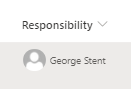- Home
- Content Management
- Discussions
- Re: Sharepoint lists - changing the "Responsibility" column settings
Sharepoint lists - changing the "Responsibility" column settings
- Subscribe to RSS Feed
- Mark Discussion as New
- Mark Discussion as Read
- Pin this Discussion for Current User
- Bookmark
- Subscribe
- Printer Friendly Page
- Mark as New
- Bookmark
- Subscribe
- Mute
- Subscribe to RSS Feed
- Permalink
- Report Inappropriate Content
Dec 16 2020 07:04 PM
Hello, I would like to change the settings so that more than one person can be added as the Responsible person in my Sharepoint List. Any ideas on how to achieve this? I can add 2 when I edit the form but it always deletes the second person and doesn't show it in the List. THA
- Labels:
-
Microsoft Lists
- Mark as New
- Bookmark
- Subscribe
- Mute
- Subscribe to RSS Feed
- Permalink
- Report Inappropriate Content
Feb 03 2021 12:07 AM
@JMoyle in the "Person or Group" column settings tick "yes" under "allow multiple values". That should do the trick.
- Mark as New
- Bookmark
- Subscribe
- Mute
- Subscribe to RSS Feed
- Permalink
- Report Inappropriate Content
Feb 03 2021 01:16 AM
You need to allow multiple selection on your Responsibility (person or group) column. Follow below steps for that:
- Click on the Responsibility column header or the small dropdown next to column name.
- Select Column settings and then select Edit.
- It will open a panel/pop-up at the right side of screen. Click on More options on panel.
- Toggle Allow multiple selections to Yes.
- Click Save.
Image for reference:
Please click Mark as Best Response & Like if my post helped you to solve your issue. This will help others to find the correct solution easily. It also closes the item. If the post was useful in other ways, please consider giving it Like.