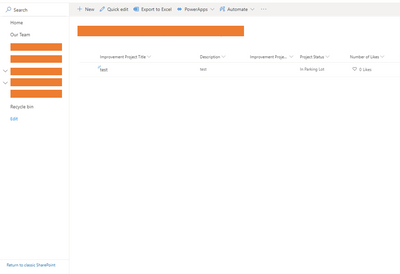- Home
- Content Management
- Discussions
- Re: SharePoint List with Rating Settings On switches to Classic Forms
SharePoint List with Rating Settings On switches to Classic Forms
- Subscribe to RSS Feed
- Mark Discussion as New
- Mark Discussion as Read
- Pin this Discussion for Current User
- Bookmark
- Subscribe
- Printer Friendly Page
- Mark as New
- Bookmark
- Subscribe
- Mute
- Subscribe to RSS Feed
- Permalink
- Report Inappropriate Content
May 06 2020 06:57 AM - edited May 18 2020 05:29 AM
I've got a SharePoint Modern site, and I want to create a SharePoint List with Rating System turned on.
When I do this, forms (edit / new / view) switch to the Classic Experience. How do I switch it back to Modern Experience? PowerApps is currently disabled at my organisation.
Updated for Clarity: The rest of my forms are fine on other lists. This only happens if I swithch "Rating System" on. It switches to SharePoint Classic. But only the form. And "Form Dialogue" is selected as yes in advanced settings. It still only opens Edit / View / New forms in the Classic Experience instead of opening a Form Dialogue box.
Thank you!
- Labels:
-
Classic
-
Forms
-
Lists
-
modern
-
SharePoint Modern
- Mark as New
- Bookmark
- Subscribe
- Mute
- Subscribe to RSS Feed
- Permalink
- Report Inappropriate Content
May 07 2020 05:05 AM
@Ann-Margaretyou should have an option called Exit Classic Experience on the bottom of left side navigation.
- Mark as New
- Bookmark
- Subscribe
- Mute
- Subscribe to RSS Feed
- Permalink
- Report Inappropriate Content
May 18 2020 05:16 AM - edited May 18 2020 05:17 AM
Hi,
The List is viewable in SharePoint Modern UI. It is in Modern by default. This is fine.
When I Edit, View, or Add a New List Item, the form is in Classic! It no longer pops up a form dialogue but goes to a new page with the Classic Experience form, and no option to go to Modern.
UPDATE: To clarify, this is not a problem on any of my other SharePoint lists, only this one, and only after I turn on Rating!
- Mark as New
- Bookmark
- Subscribe
- Mute
- Subscribe to RSS Feed
- Permalink
- Report Inappropriate Content
May 18 2020 05:25 AM
No, unfortunately not. And yes, I've got "Open form in dialogue" checked in the Advanced Settings.
View of List:
View of Form:
No link that says "Return to ..."
- Mark as New
- Bookmark
- Subscribe
- Mute
- Subscribe to RSS Feed
- Permalink
- Report Inappropriate Content
Jun 05 2020 04:37 AM
Has anyone got a fix for this yet? Turning off the 'ratings' option does not return the form to modern view. It seems once you have selected 'ratings', the form is locked in classic view even if you turn ratings off later.
I don't want to have to redo my entire list just to get the form back to modern!
- Mark as New
- Bookmark
- Subscribe
- Mute
- Subscribe to RSS Feed
- Permalink
- Report Inappropriate Content
Jun 05 2020 04:47 AM
UPDATE: I managed to get my list form back to modern dialogue by going into list settings and removing all of the columns that reference ratings.
Seems you can't have ratings and a modern form. :face_with_rolling_eyes:
- Mark as New
- Bookmark
- Subscribe
- Mute
- Subscribe to RSS Feed
- Permalink
- Report Inappropriate Content
Jan 06 2023 03:06 PM
Brilliant! I was close to pulling all my hair off, and your trick saved me. THANK YOU!