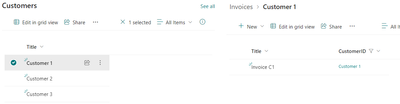- Subscribe to RSS Feed
- Mark Discussion as New
- Mark Discussion as Read
- Pin this Discussion for Current User
- Bookmark
- Subscribe
- Printer Friendly Page
- Mark as New
- Bookmark
- Subscribe
- Mute
- Subscribe to RSS Feed
- Permalink
- Report Inappropriate Content
Jan 13 2023 03:28 PM
Hello,
Please help, I am trying to achieve vlookup from one list to another but that functionality for sharepoint list is only for lookup. Can JSON formula be used to do a vlookup functions in list?
If it is what formula should I use?
Looking forward to hearing from those who are willing to help.
Thank you so much!
- Labels:
-
Lists
-
Responsive
-
SharePoint Online
- Mark as New
- Bookmark
- Subscribe
- Mute
- Subscribe to RSS Feed
- Permalink
- Report Inappropriate Content
Jan 14 2023 12:19 AM
- Mark as New
- Bookmark
- Subscribe
- Mute
- Subscribe to RSS Feed
- Permalink
- Report Inappropriate Content
Jan 14 2023 07:58 AM
- Mark as New
- Bookmark
- Subscribe
- Mute
- Subscribe to RSS Feed
- Permalink
- Report Inappropriate Content
Jan 14 2023 09:02 AM - edited Jan 14 2023 09:06 AM
@djreyes A SharePoint list is not the same as an excel spreadsheet. JSON formulas can't be used to minic vlookups. And I can't think of any way to do this with Power Automate either. Sorry.
Rob
Los Gallardos
Microsoft Power Automate Community Super User
- Mark as New
- Bookmark
- Subscribe
- Mute
- Subscribe to RSS Feed
- Permalink
- Report Inappropriate Content
Jan 14 2023 09:20 AM
Hi @djreyes,
you can have kind of this effect if you connect two list webparts through dynamic filtering.
1) Create two lists, i.e. Customers and Invoices
2) On the "Invoice" list create a lookup column to the "Customer". Name it "CustomerID"
3) Fill in some values in both lists
4) Create a new page in SharePoint
5) Add two "List" webparts to the page. One for "Cusomters", one for "Invoices"
6) Edit the settings for the "Invoice" Webpart
7) Select "Dynamic filtering" and make these setting
Now you have two list views
If you select a customer in the left list, the invoices list on the right will filter to just the invoices of that customer.
You don't necessary need lookup columns to do so (String and number columns also work) and you can even have more than two list.
Best Regards,
Sven
- Mark as New
- Bookmark
- Subscribe
- Mute
- Subscribe to RSS Feed
- Permalink
- Report Inappropriate Content
Jan 14 2023 11:42 AM
- Mark as New
- Bookmark
- Subscribe
- Mute
- Subscribe to RSS Feed
- Permalink
- Report Inappropriate Content
Jan 14 2023 12:51 PM