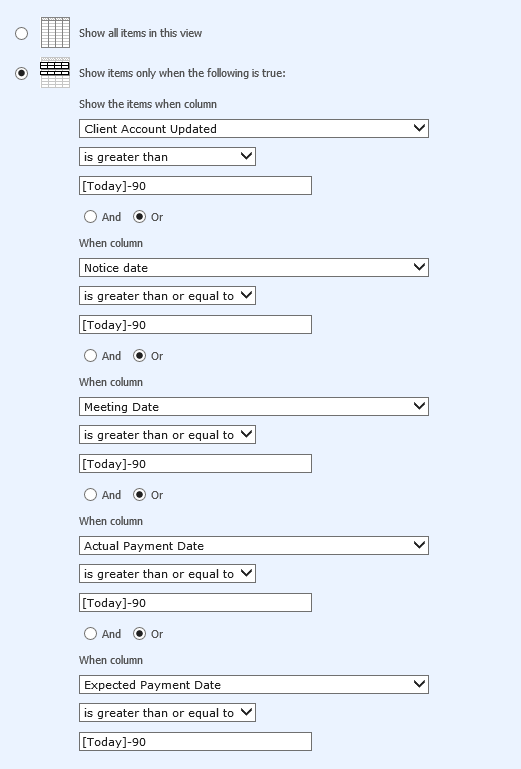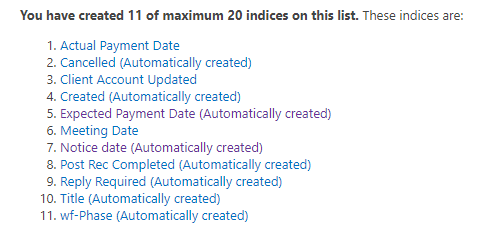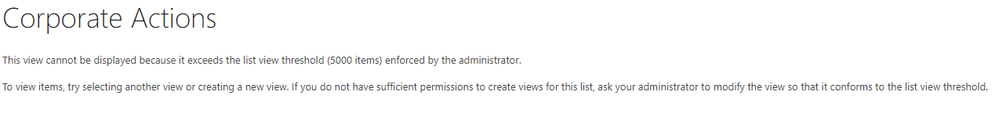- Home
- Content Management
- Discussions
- Re: SharePoint List View Filter Issue
SharePoint List View Filter Issue
- Subscribe to RSS Feed
- Mark Discussion as New
- Mark Discussion as Read
- Pin this Discussion for Current User
- Bookmark
- Subscribe
- Printer Friendly Page
- Mark as New
- Bookmark
- Subscribe
- Mute
- Subscribe to RSS Feed
- Permalink
- Report Inappropriate Content
Jan 24 2020 06:43 AM
I have a bit of a strange issue. I migrated a list with over 15000 items from SharePoint 2007 to SharePoint Online. The default view is exactly the same and has the same filters. It should be displaying 944 items (as it is in SharePoint 2007), however on SharePoint Online I am getting this error message:
The SharePoint 2007 view and filters are below:
The SharePoint Online view is configured exactly the same (as per the below):
A third party tool (ShareGate) is saying that this view is only returning 944 items on SharePoint Online so am not sure why I am getting that error message?
- Labels:
-
Lists
-
SharePoint Online
- Mark as New
- Bookmark
- Subscribe
- Mute
- Subscribe to RSS Feed
- Permalink
- Report Inappropriate Content
Jan 25 2020 05:35 AM
SolutionHi @Sam1209,
Try adding "Index Columns" to the list. The columns used in the view filters would be ideal. More information located here: https://support.office.com/en-us/article/manage-large-lists-and-libraries-in-sharepoint-b8588dae-938...
I hope this helps.
Norm
- Mark as New
- Bookmark
- Subscribe
- Mute
- Subscribe to RSS Feed
- Permalink
- Report Inappropriate Content
Jan 25 2020 10:45 AM
- Mark as New
- Bookmark
- Subscribe
- Mute
- Subscribe to RSS Feed
- Permalink
- Report Inappropriate Content
Jan 27 2020 01:20 AM
@Norman Young @Juan Carlos González Martín - thank you both. I have created the indexes on the filtered columns, along with the automatically created indexes, but unfortunately am still getting the same error message:
- Mark as New
- Bookmark
- Subscribe
- Mute
- Subscribe to RSS Feed
- Permalink
- Report Inappropriate Content
Jan 27 2020 04:17 AM
Hi @Sam1209,
Did you try the steps outlined in the section "Edit the list view"? I know it will not be the desired user experience but I believe these are the only options you will have in SharePoint Online.
I hope this helps.
Norm
- Mark as New
- Bookmark
- Subscribe
- Mute
- Subscribe to RSS Feed
- Permalink
- Report Inappropriate Content
Jan 27 2020 04:30 AM
Thank you but yes I have and unfortunately it is still not working. I have removed all sorting, grouping, totals and also deselected all columns in this view other than the Title column, but am still getting the same error.
- Mark as New
- Bookmark
- Subscribe
- Mute
- Subscribe to RSS Feed
- Permalink
- Report Inappropriate Content
Jan 27 2020 04:39 AM
Hi @Sam1209,
That's unfortunate. Did you try filtering by "Phase" to get past the error?
I'm out of ideas, @Juan Carlos González Martín can you think of anything further?
Thanks.
Norm
- Mark as New
- Bookmark
- Subscribe
- Mute
- Subscribe to RSS Feed
- Permalink
- Report Inappropriate Content
Jan 27 2020 08:31 AM
Yes I have and unfortunately still no joy!
After further troubleshooting, it appears to break (display the error message) as soon as you add more than one 'OR' filter. I have tested this with a couple of items and using two filters so it should only return those two items I tested with, but I am still getting the error message. As soon as I just use one filter, it seems to work.
- Mark as New
- Bookmark
- Subscribe
- Mute
- Subscribe to RSS Feed
- Permalink
- Report Inappropriate Content
Jan 27 2020 08:57 AM
Hi @Sam1209,
This article might be worth reviewing: https://joannecklein.com/2019/01/23/list-view-threshold-error-watch-your-column-types/
I hope this helps.
Norm
- Mark as New
- Bookmark
- Subscribe
- Mute
- Subscribe to RSS Feed
- Permalink
- Report Inappropriate Content
Feb 04 2020 09:27 AM
Thanks @Norman Young but unfortunately I am not sorting, filtering or grouping by any of these column types. I am currently in contact with Microsoft so hopefully can get a resolution/workaround.
- Mark as New
- Bookmark
- Subscribe
- Mute
- Subscribe to RSS Feed
- Permalink
- Report Inappropriate Content
Feb 04 2020 10:11 AM
Hi @Sam1209, I hope support can help further. If possible, please share back the root cause and resolution.
Thanks.
Norm
- Mark as New
- Bookmark
- Subscribe
- Mute
- Subscribe to RSS Feed
- Permalink
- Report Inappropriate Content
May 07 2020 02:40 PM
Hello Sam,
Did you get any update on this issue from Microsoft ? I am having the same issue.
I tried re-creating views, deleting and re-creating index column for filter but seems nothing is working.
Best Regards,
Meena Makwana
- Mark as New
- Bookmark
- Subscribe
- Mute
- Subscribe to RSS Feed
- Permalink
- Report Inappropriate Content
May 12 2020 06:43 AM
Hi @Meena_Makwana - unfortunately Microsoft came back with the below:
I've got further feedback from the Product Group on this matter, after sharing all details all logs we gathered they have referred this is a by design situation for the Online platform.
Adding on the complexity of the filter will make the server side query have to look at more items on the list triggering the throttling for it independent of the number of items returned in the view, the list will have to process all its items in order to determine what should be returned or not on the list view, from the logging we were able to confirm the throttling is being set very early on the list access blocking the view from returning data due to the size of the list itself. On SharePoint Server this list view threshold can be changed but in the online platform it is implemented on the platform design and can't be altered from 5000 items.
Accepted Solutions
- Mark as New
- Bookmark
- Subscribe
- Mute
- Subscribe to RSS Feed
- Permalink
- Report Inappropriate Content
Jan 25 2020 05:35 AM
SolutionHi @Sam1209,
Try adding "Index Columns" to the list. The columns used in the view filters would be ideal. More information located here: https://support.office.com/en-us/article/manage-large-lists-and-libraries-in-sharepoint-b8588dae-938...
I hope this helps.
Norm