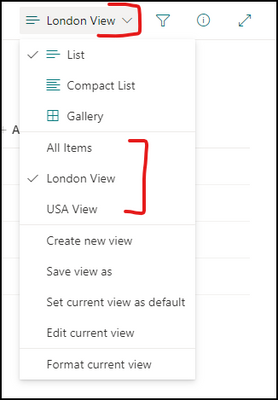- Home
- Content Management
- Discussions
- Re: SharePoint List view depending on user group
SharePoint List view depending on user group
- Subscribe to RSS Feed
- Mark Discussion as New
- Mark Discussion as Read
- Pin this Discussion for Current User
- Bookmark
- Subscribe
- Printer Friendly Page
- Mark as New
- Bookmark
- Subscribe
- Mute
- Subscribe to RSS Feed
- Permalink
- Report Inappropriate Content
Jan 19 2021 04:50 PM
I have a client who has asked if a SharePoint list could be filtered by a persons permissions group?
They have several locations which each have a user rights group to the SharePoint list, for example:
Head Office (List Owners)
London (View only)
Midlands (View only)
North (View only)
South (View only)
They have a list with information which they want to limit the items viewable to users in London to only those with the value London in the location column, Midlands to Midlands, North to North etc and Head office all items.
Is there a way to achieve this OFTB with SharePoint?
Any help with this would be most appreciated.
Ben
- Labels:
-
Lists
-
Permissions
- Mark as New
- Bookmark
- Subscribe
- Mute
- Subscribe to RSS Feed
- Permalink
- Report Inappropriate Content
Jan 19 2021 09:30 PM
Solution
You can't filter the list view based on user permissions. If user have read permissions on all items in list then they will be able to see all items.
If you want to hide the items from other users then you can create item level permissions and assign only those permissions which are required based on location. This way users can only see the items on which they have permissions. No need to use any view filtering in this case.
Reference: How to enable Item Level Permissions in SharePoint
Please click Mark as Best Response if my post helped you to solve your issue. This will help others to find the correct solution easily. It also closes the item. If the post was useful in other ways, please consider giving it Like.
- Mark as New
- Bookmark
- Subscribe
- Mute
- Subscribe to RSS Feed
- Permalink
- Report Inappropriate Content
Jan 19 2021 10:15 PM
- Mark as New
- Bookmark
- Subscribe
- Mute
- Subscribe to RSS Feed
- Permalink
- Report Inappropriate Content
Dec 21 2022 09:17 AM
That is very easy to achieve. You already have the locations information in some column.
So, what you can do is that you can
1: Go to list settings.
2: Scroll down and click on create new view. You will create separate view for each of your location.
3: Then in every view you have to mention the filter. In filter you will choose Location in the column and in the value, you will write the appropriate value like London, USA etc.
4: Then you can give separate view link to your clients based in the separate locations.
- Mark as New
- Bookmark
- Subscribe
- Mute
- Subscribe to RSS Feed
- Permalink
- Report Inappropriate Content
May 02 2023 01:26 AM
@ganeshsanap not sure if this would be a best option if we can assume that list will exceed 5000 items which is recommended limit for item based access rights.
- Mark as New
- Bookmark
- Subscribe
- Mute
- Subscribe to RSS Feed
- Permalink
- Report Inappropriate Content
May 30 2023 06:46 AM
for example if people from London have a URL of the view for USA.
- Mark as New
- Bookmark
- Subscribe
- Mute
- Subscribe to RSS Feed
- Permalink
- Report Inappropriate Content
May 30 2023 11:34 PM
@Yogendra_Singh In that case, people from London will be able to see the USA list items using the URL of the view for USA if you haven't broke permissions at list item level.
Also, users can change the view from list itself, without needing the direct URL to list view:
Please consider giving a Like if my post helped you in any way.
Accepted Solutions
- Mark as New
- Bookmark
- Subscribe
- Mute
- Subscribe to RSS Feed
- Permalink
- Report Inappropriate Content
Jan 19 2021 09:30 PM
Solution
You can't filter the list view based on user permissions. If user have read permissions on all items in list then they will be able to see all items.
If you want to hide the items from other users then you can create item level permissions and assign only those permissions which are required based on location. This way users can only see the items on which they have permissions. No need to use any view filtering in this case.
Reference: How to enable Item Level Permissions in SharePoint
Please click Mark as Best Response if my post helped you to solve your issue. This will help others to find the correct solution easily. It also closes the item. If the post was useful in other ways, please consider giving it Like.