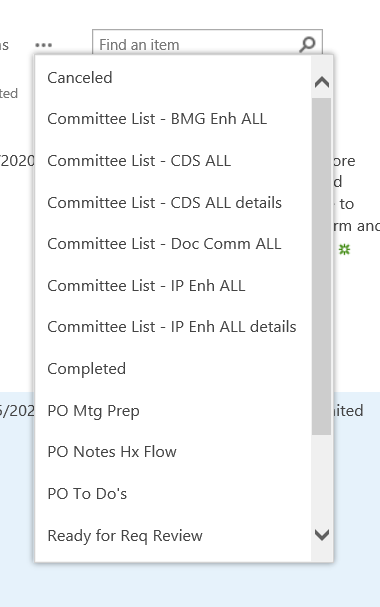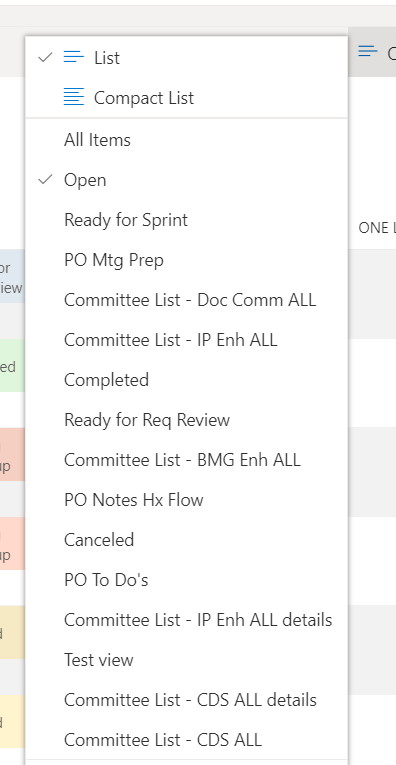- Home
- Content Management
- Discussions
- Re: Sharepoint List of Views is no longer alphabetical in Modern Experience
Sharepoint List of Views is no longer alphabetical in Modern Experience
- Subscribe to RSS Feed
- Mark Discussion as New
- Mark Discussion as Read
- Pin this Discussion for Current User
- Bookmark
- Subscribe
- Printer Friendly Page
- Mark as New
- Bookmark
- Subscribe
- Mute
- Subscribe to RSS Feed
- Permalink
- Report Inappropriate Content
Jul 01 2020 02:27 PM
Just recently something changed and now all of my Views that I have established for my Sharepoint List are no longer showing in alphabetical order. If I switch my list over to Classic experience they are in alphabetical order still. See screenshots below.
Is there a settings area in the Modern Experience that I havent found yet that I could manually arrange my List Views so that the end users can find their view easily? I have a good amount of views for all different purposes and we need to get it alphabetized again. Help!
Classic Experience
Modern Experience
- Labels:
-
Lists
-
SharePoint Online
- Mark as New
- Bookmark
- Subscribe
- Mute
- Subscribe to RSS Feed
- Permalink
- Report Inappropriate Content
Jul 02 2020 03:48 AM - edited Jul 02 2020 03:49 AM
@cmaly I have noticed this exact problem on one of my document libraries. Cannot for the life of me work out why it is now throwing a tantrum! Hope an answer presents itself soon; looks messy at the very least!
- Mark as New
- Bookmark
- Subscribe
- Mute
- Subscribe to RSS Feed
- Permalink
- Report Inappropriate Content
Jul 08 2020 04:20 AM
Solution@laurapadgham My views appear to be all better now. Guess Microsoft realized the issue thank goodness :)
- Mark as New
- Bookmark
- Subscribe
- Mute
- Subscribe to RSS Feed
- Permalink
- Report Inappropriate Content
Jul 08 2020 12:24 PM
@laurapadgham , I have the same problem, but it only occurs in the Edge browser, not Chrome. Microsoft suggested updating Edge, and I did so, but nothing has changed.
- Mark as New
- Bookmark
- Subscribe
- Mute
- Subscribe to RSS Feed
- Permalink
- Report Inappropriate Content
Jul 08 2020 12:38 PM
@joannalynne Even more interesting. I didnt realize there was a connection with different browsers.
I ultimately spoke too soon as I thought I was fixed however I really am not. It appears to be glitchy. Sometimes when I open in Chrome one of my lists is in alpha order. I open the same list in another tab in Chrome during the same session and it is not. I just tried IE on this same list and it was ok. From within Teams it was fine when I responded before and now it is not. And it is not even consistent across all of the lists I manage.
So still broken and frustrating darn :(
- Mark as New
- Bookmark
- Subscribe
- Mute
- Subscribe to RSS Feed
- Permalink
- Report Inappropriate Content
Jul 14 2020 07:50 AM
- Mark as New
- Bookmark
- Subscribe
- Mute
- Subscribe to RSS Feed
- Permalink
- Report Inappropriate Content
Jul 29 2020 04:16 PM
- Mark as New
- Bookmark
- Subscribe
- Mute
- Subscribe to RSS Feed
- Permalink
- Report Inappropriate Content
Aug 03 2020 12:17 PM
I also experience this issue across multiple sites, browsers and users in the same site collection.
- Mark as New
- Bookmark
- Subscribe
- Mute
- Subscribe to RSS Feed
- Permalink
- Report Inappropriate Content
Aug 04 2020 11:24 PM
Same thing is happening to me! Anyone found a solution?
- Mark as New
- Bookmark
- Subscribe
- Mute
- Subscribe to RSS Feed
- Permalink
- Report Inappropriate Content
Aug 12 2020 04:07 AM - edited Aug 12 2020 04:20 AM
Same thing has happened to me - it was on and off for a while but now it seems permanently jumbled! Mine is currently in the order that they were made, so every new view appears at the bottom. Tried multiple browsers, viewing lists via SharePoint and Teams, but no luck.
I've noticed my new lists (with not a lot of data in them) are working fine, maybe my default view contains too much to load for the larger lists and it prioritises loading the data over loading the views? I'll keep looking into this, it must be something simple...
EDIT: I just tested a new view with a filter that wouldn't show anything (only show items if status is equal to gibberish). Because all the data was filtered out, the page loaded very quickly and the view list is in alphabetical order again! But refreshing the page or changing views triggers it to jumble. I can also confirm my views end up in the order that they were made as the new view I created (and set to default) ended up at the bottom of the list.
- Mark as New
- Bookmark
- Subscribe
- Mute
- Subscribe to RSS Feed
- Permalink
- Report Inappropriate Content
Aug 14 2020 04:12 AM
I've had success in resolving the issue by changing the available languages in the site. By going to the Site Settings ([domain].sharepoint.com/sites/[Sitename]/_layouts/15/settings.aspx) -> Language settings -> Show advanced settings, I had changed the Available languages and then saved it. Immediately afterwards, the list of views was ordered alphabetically again. Even after I set the available languages back to how they were, the list remained correctly ordered.
I hope this helps anyone with the problem.
PS: Before resolving the issue, I had also discovered that if the views are ordered by time of creation, a hard refresh (CTRL+F5) reloaded the page and the list was ordered correctly. But that wasn't a permanent solution.
- Mark as New
- Bookmark
- Subscribe
- Mute
- Subscribe to RSS Feed
- Permalink
- Report Inappropriate Content
Sep 30 2021 06:05 PM
@cmaly I have just alpha sorted my List - thankfully
All Items
Edit current view
Sort
"First sort by the column"
Select the column & the order
Voila!
Refresh with Ctrl F5 & it is still the same - such a relief for my literal, organised thinking :)
Accepted Solutions
- Mark as New
- Bookmark
- Subscribe
- Mute
- Subscribe to RSS Feed
- Permalink
- Report Inappropriate Content
Jul 08 2020 04:20 AM
Solution@laurapadgham My views appear to be all better now. Guess Microsoft realized the issue thank goodness :)