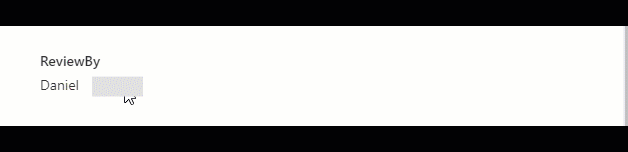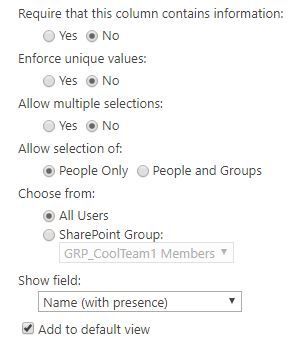- Home
- Content Management
- Discussions
- Re: SharePoint list not saving input - Person type field
SharePoint list not saving input - Person type field
- Subscribe to RSS Feed
- Mark Discussion as New
- Mark Discussion as Read
- Pin this Discussion for Current User
- Bookmark
- Subscribe
- Printer Friendly Page
- Mark as New
- Bookmark
- Subscribe
- Mute
- Subscribe to RSS Feed
- Permalink
- Report Inappropriate Content
Oct 16 2019 11:26 PM
Hi there,
I have a problem with SharePoint. I have set up a field of type 'Person', but when trying to add content nothing is inputted in the field.
Anyone having the same problem? is there a bug?
- Labels:
-
Lists
-
SharePoint Online
- Mark as New
- Bookmark
- Subscribe
- Mute
- Subscribe to RSS Feed
- Permalink
- Report Inappropriate Content
Oct 16 2019 11:51 PM
I have another 'Person' type field with single selection that works, but clicking on the cross to delete doesn't work...
I can only delete using the backspace and enter.
- Mark as New
- Bookmark
- Subscribe
- Mute
- Subscribe to RSS Feed
- Permalink
- Report Inappropriate Content
Feb 05 2020 01:51 PM
- Mark as New
- Bookmark
- Subscribe
- Mute
- Subscribe to RSS Feed
- Permalink
- Report Inappropriate Content
Feb 05 2020 01:57 PM
@David_Gd Just checking what are your Additional list settings? If you enforce unique values and that value exists already, it won't work.
- Mark as New
- Bookmark
- Subscribe
- Mute
- Subscribe to RSS Feed
- Permalink
- Report Inappropriate Content
Feb 05 2020 02:02 PM
For me it's a brand new list with a person field - with just default settings on the column. So no unique is not selected. This also occurs when you go and try to remove a name.
Basically, if you keep clicking around and playing with it enough...you can force it into submission...literally and figuratively. However, it's embarrassing to go to your end users and say...just keep clicking and eventually it will work.
I have an open ticket and each week I get an email from MS saying that they have sent the issue to the "escalation team" and are awaiting an update.
I am developing a solution that implements a person field and I've basically been in this weird holding pattern until this gets resolved. While I'm sorry others are having the issue...it does feel good to know that I'm not just imagining this bug.
- Mark as New
- Bookmark
- Subscribe
- Mute
- Subscribe to RSS Feed
- Permalink
- Report Inappropriate Content
Feb 06 2020 12:14 AM
@Michael Malloy, @Andrew Warland,
Thanks for your messages. I've never found a solution for that.
My work brought me to other duties.
- Mark as New
- Bookmark
- Subscribe
- Mute
- Subscribe to RSS Feed
- Permalink
- Report Inappropriate Content
Aug 30 2022 02:47 AM