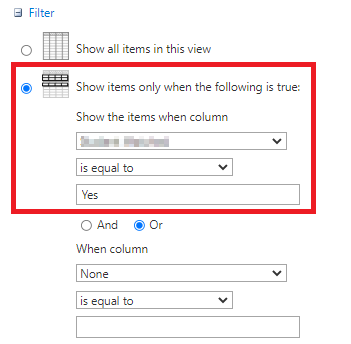Turn on suggestions
Auto-suggest helps you quickly narrow down your search results by suggesting possible matches as you type.
- Home
- Content Management
- Discussions
- Re: SharePoint List - Hiding row and then automatically reappear after X amount of time
SharePoint List - Hiding row and then automatically reappear after X amount of time
Discussion Options
- Subscribe to RSS Feed
- Mark Discussion as New
- Mark Discussion as Read
- Pin this Discussion for Current User
- Bookmark
- Subscribe
- Printer Friendly Page
- Mark as New
- Bookmark
- Subscribe
- Mute
- Subscribe to RSS Feed
- Permalink
- Report Inappropriate Content
Nov 24 2021 09:11 AM
Hello community ![]()
I have a SharePoint List where a column with a choice type is defaulted to 'No' but when it is manually changed to 'Yes', it'll be hidden from the list using the filter settings below:
My questions are:
How can I automatically reinstate rows back to the list after X amount of days?
How can I reset the column choice option to 'No' (Which I guess would need to happen prior to the previous question to get it to show
Hope that makes sense!
James
Labels:
- Labels:
-
Lists
-
Microsoft Lists
-
SharePoint Online
1 Reply
- Mark as New
- Bookmark
- Subscribe
- Mute
- Subscribe to RSS Feed
- Permalink
- Report Inappropriate Content
Nov 24 2021 11:18 AM
Hi there, you would need to create a Power Automate flow to achieve this.
Couple of approaches:
1) Create a Power Automate that triggers on creation of a new SharePoint List Item, then enter a Delay action for the number of days, followed by an update Item action that sets the value back. Note, if the number of days is approaching 30, then the Power Automate will timeout...so move to option 2:
2) Create a Power Automate flow with a daily recurrence trigger (i.e. a Scheduled flow), query the list using the Get Items actions, filtering items by comparing the utcnow expression to the CreatedDate, then iterate through items using a For Each action and update the items accordingly
Couple of approaches:
1) Create a Power Automate that triggers on creation of a new SharePoint List Item, then enter a Delay action for the number of days, followed by an update Item action that sets the value back. Note, if the number of days is approaching 30, then the Power Automate will timeout...so move to option 2:
2) Create a Power Automate flow with a daily recurrence trigger (i.e. a Scheduled flow), query the list using the Get Items actions, filtering items by comparing the utcnow expression to the CreatedDate, then iterate through items using a For Each action and update the items accordingly