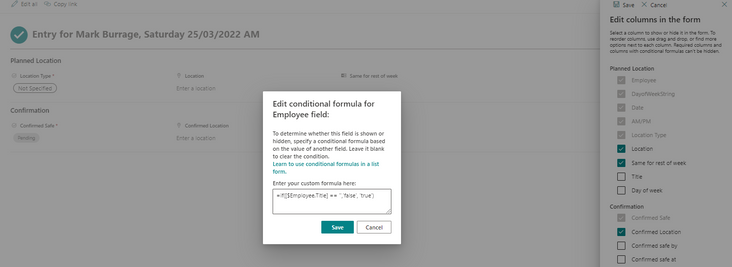- Home
- Content Management
- Discussions
- Re: SharePoint List Form Header Fields
SharePoint List Form Header Fields
- Subscribe to RSS Feed
- Mark Discussion as New
- Mark Discussion as Read
- Pin this Discussion for Current User
- Bookmark
- Subscribe
- Printer Friendly Page
- Mark as New
- Bookmark
- Subscribe
- Mute
- Subscribe to RSS Feed
- Permalink
- Report Inappropriate Content
Mar 22 2022 07:58 AM
Hi All,
First post and if anyone can help it would be appreciated.
I have a SharePoint list where there are some columns that I do not want users to edit. As column level restrictions do not appear to be available I was looking at a work around:
Using the JSON formatting provided by Microsoft I included the relevant fields in the Header. This all works fine until I remove the columns from the form which also removes the fields from the header.
If anyone has any ideas it would appreciated.
Regards
Mark
- Labels:
-
JSON. Header
-
Lists
-
SharePoint Online
- Mark as New
- Bookmark
- Subscribe
- Mute
- Subscribe to RSS Feed
- Permalink
- Report Inappropriate Content
Mar 22 2022 09:54 AM
I am starting to realise this is a thing, just as you run out of time/patience/enthusiasm for a challenge so post it on a discussion board, you find a solution...
My work around was to keep the field in the form body but to use a simple conditional formula to hide the field if it had any data in it. Hope that works for others.