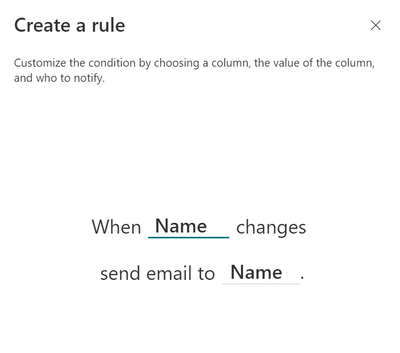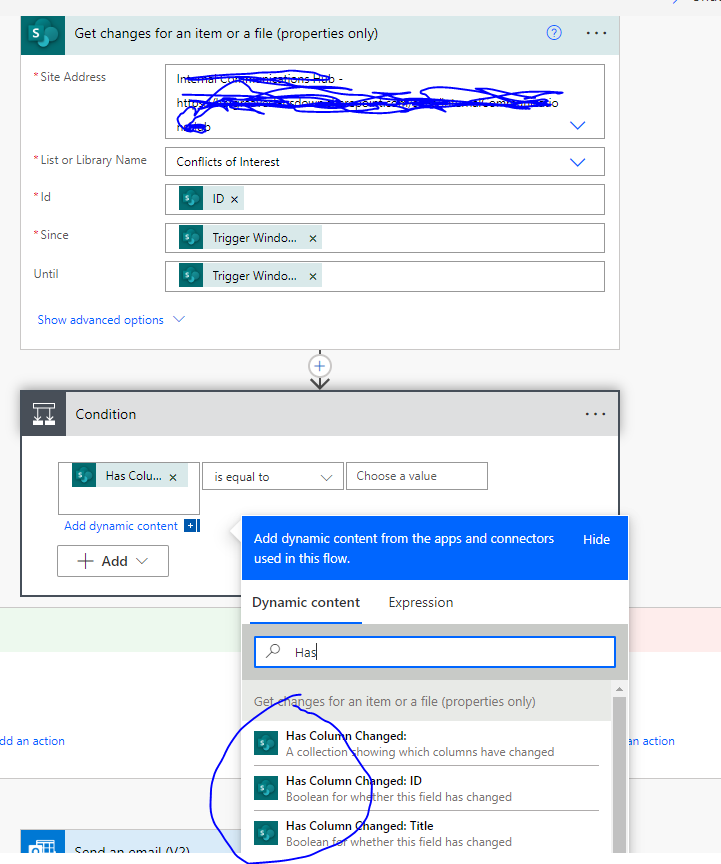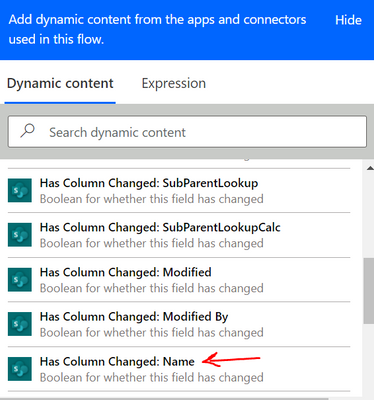- Home
- Content Management
- Discussions
- Re: Sharepoint List email notification when a field is modified
Sharepoint List email notification when a field is modified
- Subscribe to RSS Feed
- Mark Discussion as New
- Mark Discussion as Read
- Pin this Discussion for Current User
- Bookmark
- Subscribe
- Printer Friendly Page
- Mark as New
- Bookmark
- Subscribe
- Mute
- Subscribe to RSS Feed
- Permalink
- Report Inappropriate Content
Jun 07 2022 03:23 AM
Hi
We have a Sharepoint list that has a "owner" field that is a PeoplePicker.
When a new enter is added to the list this "owner" field is empty and only added at a latter date
When the Owner field is populate or changed we want a email tot go out to that user
We don't want a email going out if any other field is changed - anyone know if this possible?
Thanks
- Labels:
-
Lists
-
SharePoint Online
- Mark as New
- Bookmark
- Subscribe
- Mute
- Subscribe to RSS Feed
- Permalink
- Report Inappropriate Content
Jun 07 2022 04:17 AM - edited Jun 07 2022 04:21 AM
@Pn1995 For your requirements, you can use Rules in SharePoint Online/Microsoft Lists. Create a new rule by selecting "A column changes" option & configure it like below:
Where "Name" is a person or group column. For more information about rules feature in lists, check this article: Rules in SharePoint Online/Microsoft Lists
Alternately, you can use power automate flow using "When item is created or modified" trigger & check if Owner field changed or not using "Get changes for list item" action & send an email to owner email address.
Please click Mark as Best Response & Like if my post helped you to solve your issue. This will help others to find the correct solution easily. It also closes the item. If the post was useful in other ways, please consider giving it Like.
- Mark as New
- Bookmark
- Subscribe
- Mute
- Subscribe to RSS Feed
- Permalink
- Report Inappropriate Content
Jun 07 2022 04:32 AM
You can't however modify the email notificaton text
Do you know of anyway to do this and customise the email notification?
- Mark as New
- Bookmark
- Subscribe
- Mute
- Subscribe to RSS Feed
- Permalink
- Report Inappropriate Content
Jun 07 2022 04:34 AM
@Pn1995 to do this you would need to have a flow in Power Automate as suggested by @ganeshsanap . For example we usually add our company logo and other information into a flow and rarely, if ever, use alerts.
Rob
Los Gallardos
Microsoft Power Automate Community Super User
- Mark as New
- Bookmark
- Subscribe
- Mute
- Subscribe to RSS Feed
- Permalink
- Report Inappropriate Content
Jun 07 2022 04:50 AM
Thanks
I've tried the PowerAutomate flow - however in the Condition I don't get all the fields listed under "Has Changed" - Maybe I doing something wrong - not sure
- Mark as New
- Bookmark
- Subscribe
- Mute
- Subscribe to RSS Feed
- Permalink
- Report Inappropriate Content
Jun 07 2022 05:10 AM
@Pn1995 For customized email template, use power automate flow approach as suggested by @RobElliott.
Also, I just checked that I am able to get the changes to person or group (people) columns as well:
If your column name is "Owner", check for "Has Column Changed: Owner" under dynamic content.
Please click Mark as Best Response & Like if my post helped you to solve your issue. This will help others to find the correct solution easily. It also closes the item. If the post was useful in other ways, please consider giving it Like.