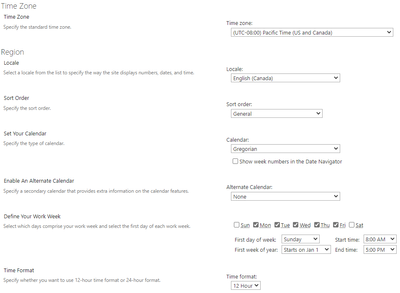- Home
- Content Management
- Discussions
- SharePoint List Date Format Not Matching Site Locale Setting
SharePoint List Date Format Not Matching Site Locale Setting
- Subscribe to RSS Feed
- Mark Discussion as New
- Mark Discussion as Read
- Pin this Discussion for Current User
- Bookmark
- Subscribe
- Printer Friendly Page
- Mark as New
- Bookmark
- Subscribe
- Mute
- Subscribe to RSS Feed
- Permalink
- Report Inappropriate Content
Mar 02 2023 10:35 AM - last edited on Nov 09 2023 11:09 AM by
Hi everyone,
I have just started experiencing an issue with a SharePoint List, where the date and time format doesn't match the column requirements. While our users can type out the date and time, it is inconvenient especially considering this issue only recently started showing itself.
When selecting a date and time in a list column, the format defaults to Month/Day/YYYY HH:MM AM/PM. This list, for the past few months, has always used YYYY-MM-DD HH:MM AM/PM for date format. The region setting at the site level is set to English (Canada), and our official national date format is YYYY-MM-DD.
What do you think the problem could be? Why would this suddenly start happening despite the list being used for many months without issue?
Column input:
Column settings:
Regional settings:
- Labels:
-
Date format
-
Lists
-
SharePoint Online
- Mark as New
- Bookmark
- Subscribe
- Mute
- Subscribe to RSS Feed
- Permalink
- Report Inappropriate Content
Mar 14 2023 02:03 PM
- Mark as New
- Bookmark
- Subscribe
- Mute
- Subscribe to RSS Feed
- Permalink
- Report Inappropriate Content
Mar 14 2023 03:20 PM
Cheers!
- Mark as New
- Bookmark
- Subscribe
- Mute
- Subscribe to RSS Feed
- Permalink
- Report Inappropriate Content
Mar 19 2023 11:55 AM
- Mark as New
- Bookmark
- Subscribe
- Mute
- Subscribe to RSS Feed
- Permalink
- Report Inappropriate Content
Mar 20 2023 06:58 AM
- Mark as New
- Bookmark
- Subscribe
- Mute
- Subscribe to RSS Feed
- Permalink
- Report Inappropriate Content
Mar 20 2023 08:34 AM
That's great news! We're still having trouble in Edge but Chrome continues to work. Hopefully in the next few days Edge gets sorted out.
- « Previous
-
- 1
- 2
- Next »