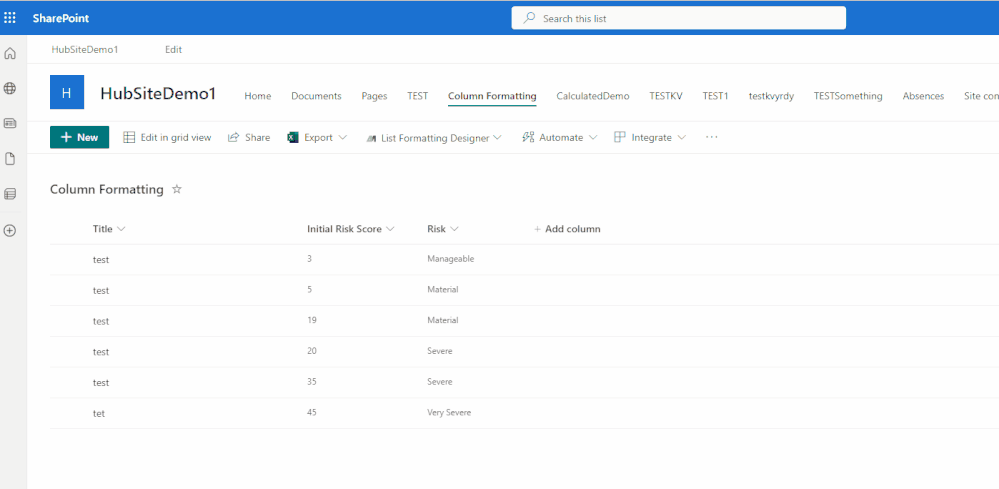- Home
- Content Management
- Discussions
- Re: SharePoint List Column Width
SharePoint List Column Width
- Subscribe to RSS Feed
- Mark Discussion as New
- Mark Discussion as Read
- Pin this Discussion for Current User
- Bookmark
- Subscribe
- Printer Friendly Page
- Mark as New
- Bookmark
- Subscribe
- Mute
- Subscribe to RSS Feed
- Permalink
- Report Inappropriate Content
Mar 18 2023 11:10 PM
Hi,
I want to change the width of a column in a list.
I changed the column width with the following JSON script. Unfortunately, the changes are not applied. Does anyone have an idea?
{
"$schema": "https://developer.microsoft.com/json-schemas/sp/column-formatting.schema.json",
"elmType": "div",
"txtContent": "@currentField",
"style": {
"color": "green",
"width": "100px"
}
}
- Labels:
-
SharePoint Online
- Mark as New
- Bookmark
- Subscribe
- Mute
- Subscribe to RSS Feed
- Permalink
- Report Inappropriate Content
Mar 19 2023 11:00 PM
As per my understanding if you want to resize column then you don't need column formatting. You just need to resize with default functionality and it will be stored permanently
Hope it will helpful to you and if so then Please mark my response as Best Response & Like to help others in this community
- Mark as New
- Bookmark
- Subscribe
- Mute
- Subscribe to RSS Feed
- Permalink
- Report Inappropriate Content
Mar 20 2023 12:26 AM
@Andreas2395 You can drag column header to increase the width of column.
Also, you have to save the view using "Save view as" option to make same column width available for other users as well.
Check my answer on this post for detailed step by step answer: SharePoint Modern List - Increase column width with JSON Issue
Please click Mark as Best Response & Like if my post helped you to solve your issue. This will help others to find the correct solution easily. It also closes the item. If the post was useful in other ways, please consider giving it Like.
For SharePoint/Power Platform blogs, visit: Ganesh Sanap Blogs