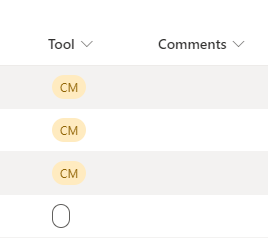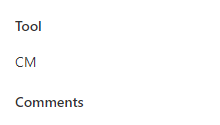- Home
- Content Management
- Discussions
- Re: Sharepoint List Choice Field not showing selected Value
Sharepoint List Choice Field not showing selected Value
- Subscribe to RSS Feed
- Mark Discussion as New
- Mark Discussion as Read
- Pin this Discussion for Current User
- Bookmark
- Subscribe
- Printer Friendly Page
- Mark as New
- Bookmark
- Subscribe
- Mute
- Subscribe to RSS Feed
- Permalink
- Report Inappropriate Content
May 23 2022 04:00 AM
Choice column has text choices but when selected instead of showing the value its showing oval shape while when viewed separately it shows that value.
Anyone has any clue why this is happening
List View
When item viewed separately
- Labels:
-
SharePoint Online
- Mark as New
- Bookmark
- Subscribe
- Mute
- Subscribe to RSS Feed
- Permalink
- Report Inappropriate Content
May 23 2022 05:31 PM
Looks like you have a blank selection which is formatted to show as the black outline
- Mark as New
- Bookmark
- Subscribe
- Mute
- Subscribe to RSS Feed
- Permalink
- Report Inappropriate Content
May 23 2022 09:57 PM
As you can see in 2nd screenshot it is not a blank selection, selected value 'CM' can be seen when item is viewed. Also under Tool>>Format Column, I tried all three of them Tool column still showing blank value.
- Mark as New
- Bookmark
- Subscribe
- Mute
- Subscribe to RSS Feed
- Permalink
- Report Inappropriate Content
May 24 2022 05:11 PM
- Mark as New
- Bookmark
- Subscribe
- Mute
- Subscribe to RSS Feed
- Permalink
- Report Inappropriate Content
May 24 2022 09:21 PM - edited May 24 2022 09:24 PM
Manually changing works but manually changing is not a requirement here as this is supposed to be updated by Powerapps app. Moreover I have deleted that list & created a new one & its working fine there. But I feel concerned for those who would ever face this issue & who can't delete & create a new List like me.
No sure if that was a bug or not but if it is hopefully they would find it fix it. If I face it again will raise it for sure.
- Mark as New
- Bookmark
- Subscribe
- Mute
- Subscribe to RSS Feed
- Permalink
- Report Inappropriate Content
May 24 2022 09:46 PM