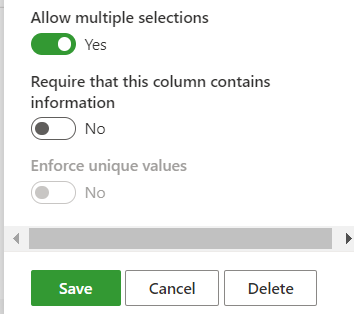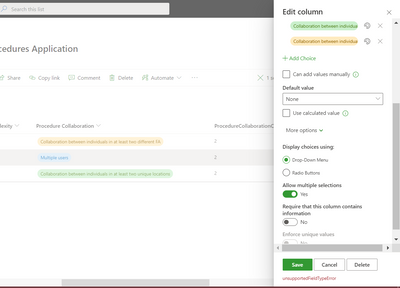- Home
- Content Management
- Discussions
- Re: SharePoint List Calculated Column Multiselect Point Addition
SharePoint List Calculated Column Multiselect Point Addition
- Subscribe to RSS Feed
- Mark Discussion as New
- Mark Discussion as Read
- Pin this Discussion for Current User
- Bookmark
- Subscribe
- Printer Friendly Page
- Mark as New
- Bookmark
- Subscribe
- Mute
- Subscribe to RSS Feed
- Permalink
- Report Inappropriate Content
May 04 2022 09:56 PM
Lets say the choice column was multiselect, meaning you could select multiple options. How would I go about adding the points up on the second column?
Below is my example and error I'm getting:
(I have three selectable options and gave them all 2 points each for a total of 6 points. Lets say I were to select "Multiple Users" and "20 Users," that should equal up to 4 points. If I selected all three options from the drop down menu, it would be 6 points. So I have two columns related to this. First column is "Collaboration" and second column is "CollaborationCalculated" which is a Calculated Field. When I add this formula below in the "CollaborationCalculated" column it works until I make the "Collaboration" column to Allow multiple selections. I get the below error which says: "unsupportedFieldTypeError." Is there an IF statement with addition involved to make this work?)
=IF([Collaboration]="Multiple Users",2,
IF([Collaboration]="20 Users",2,
IF([Collaboration]="10 Users",2,"")))
- Labels:
-
Developer
-
Lists
-
Microsoft Lists
- Mark as New
- Bookmark
- Subscribe
- Mute
- Subscribe to RSS Feed
- Permalink
- Report Inappropriate Content
May 05 2022 04:12 AM
@SyedFaizuddin SharePoint doesn't suppport referencing a multi-choice column in a calculated column formula.
Rob
Los Gallardos
Intranet, SharePoint and Power Platform Manager (and classic 1967 Morris Traveller driver)