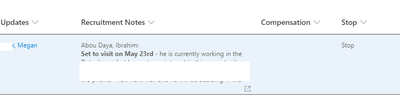- Subscribe to RSS Feed
- Mark Discussion as New
- Mark Discussion as Read
- Pin this Discussion for Current User
- Bookmark
- Subscribe
- Printer Friendly Page
- Mark as New
- Bookmark
- Subscribe
- Mute
- Subscribe to RSS Feed
- Permalink
- Report Inappropriate Content
Aug 24 2022 10:01 AM
How do I make a button or some sort of an event where if I press a button it will clear a column item in a row. For example, in the visual below I want to press a button that would clear the word "Stop" in the Stop column. What I am trying to do is limit the amount of flow runs. Right now the flow is set to stop running if it sees the word Stop in a row. As you can see, we have updated the column to Megan but the notes that are coming in are for Ibrahim. So If I have a button that would clear the word stop. It would trigger the event to run and update the Notes for Megan.
I hope this makes sense.
- Labels:
-
Lists
-
Microsoft Lists
-
SharePoint Online
- Mark as New
- Bookmark
- Subscribe
- Mute
- Subscribe to RSS Feed
- Permalink
- Report Inappropriate Content
Aug 24 2022 08:29 PM
@VeeExcelLearn You can use JSON column formatting for your requirements to clear value in "Stop" column. Use JSON in this format:
{
"$schema": "https://developer.microsoft.com/json-schemas/sp/v2/column-formatting.schema.json",
"elmType": "button",
"txtContent": "Clear Stop",
"customRowAction": {
"action": "setValue",
"actionInput": {
"Stop": ""
}
}
}
Documentation: SharePoint column formatting
Please click Mark as Best Response & Like if my post helped you to solve your issue. This will help others to find the correct solution easily. It also closes the item. If the post was useful in other ways, please consider giving it Like.
- Mark as New
- Bookmark
- Subscribe
- Mute
- Subscribe to RSS Feed
- Permalink
- Report Inappropriate Content
Aug 27 2022 01:51 PM
- Mark as New
- Bookmark
- Subscribe
- Mute
- Subscribe to RSS Feed
- Permalink
- Report Inappropriate Content
Aug 27 2022 10:18 PM
@VeeExcelLearn Here's Microsoft official documentation for JSON formatting where you can find all syntax and styles (CSS) you can use in JSON formatting: JSON formatting-syntax-reference
Also, look at the samples submitted by other community members to get more ideas: List-Formatting column-samples
Please click Mark as Best Response & Like if my post helped you to solve your issue. This will help others to find the correct solution easily. It also closes the item. If the post was useful in other ways, please consider giving it Like.