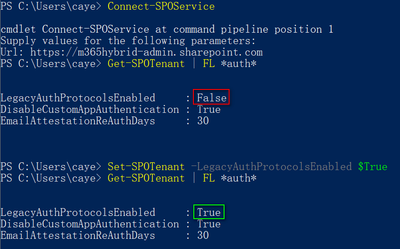- Home
- Content Management
- Discussions
- SharePoint list as OData Source forbidden error
SharePoint list as OData Source forbidden error
- Subscribe to RSS Feed
- Mark Discussion as New
- Mark Discussion as Read
- Pin this Discussion for Current User
- Bookmark
- Subscribe
- Printer Friendly Page
- Mark as New
- Bookmark
- Subscribe
- Mute
- Subscribe to RSS Feed
- Permalink
- Report Inappropriate Content
Dec 09 2021 06:33 PM
I want to connect to SharePoint list as OData source in SSIS, But it always occurs an error and the error message as the following:
===================================
Test connection failed
===================================
The remote server returned an error: (403) Forbidden. (Microsoft.SqlServer.IntegrationServices.ODataConnectionManager)
------------------------------
Program Location:
at Microsoft.SqlServer.IntegrationServices.OData.ShimSharePointOnlineCredentials.GetAuthenticationCookie(Uri uri)
at Microsoft.SqlServer.IntegrationServices.OData.UI.ODataConnectionManagerForm.GetWebRequest()
at Microsoft.SqlServer.IntegrationServices.OData.UI.ODataConnectionManagerForm.TestConnectionMiddle(Object callback)
- Mark as New
- Bookmark
- Subscribe
- Mute
- Subscribe to RSS Feed
- Permalink
- Report Inappropriate Content
Feb 16 2022 03:41 PM
@jw9jwang Hi, did you ever get a solution for this. I am facing a similar issue.
===================================
Test connection failed
===================================
The remote server returned an error: (403) Forbidden. (System)
------------------------------
Program Location:
at System.Net.HttpWebRequest.GetResponse()
at Microsoft.SqlServer.IntegrationServices.OData.UI.ODataConnectionManagerForm.TestConnectionMiddle(Object callback)
- Mark as New
- Bookmark
- Subscribe
- Mute
- Subscribe to RSS Feed
- Permalink
- Report Inappropriate Content
Feb 17 2022 02:23 AM
Solutionhi @AmosK1855
I am not sure have you encountered the same situation as me;
I have solved by connect to our tenant M365 admin to enable legacyauthprotocol; Refer to the following picture which provide by Microsoft Engineer:
If unfortunately your M365 admin not cooperate well, You also call have a try with Graph API to write code to achieve this goal, which also need app registrations in AAD
FYI : https://docs.microsoft.com/en-us/graph/api/list-get?view=graph-rest-1.0&tabs=http
Hope it's can help u;
Accepted Solutions
- Mark as New
- Bookmark
- Subscribe
- Mute
- Subscribe to RSS Feed
- Permalink
- Report Inappropriate Content
Feb 17 2022 02:23 AM
Solutionhi @AmosK1855
I am not sure have you encountered the same situation as me;
I have solved by connect to our tenant M365 admin to enable legacyauthprotocol; Refer to the following picture which provide by Microsoft Engineer:
If unfortunately your M365 admin not cooperate well, You also call have a try with Graph API to write code to achieve this goal, which also need app registrations in AAD
FYI : https://docs.microsoft.com/en-us/graph/api/list-get?view=graph-rest-1.0&tabs=http
Hope it's can help u;