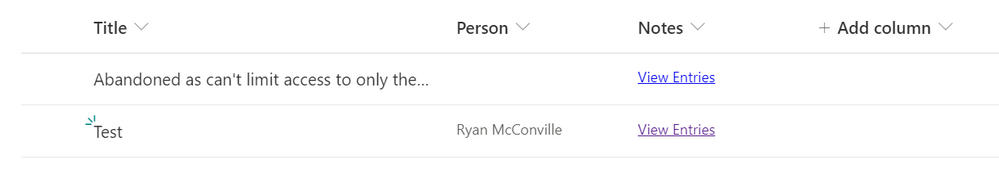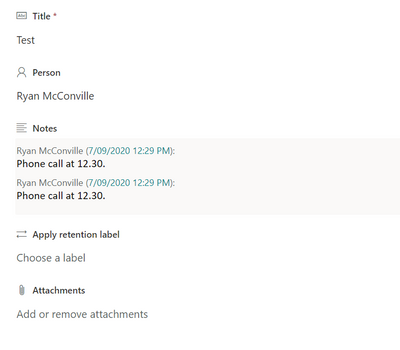- Home
- Content Management
- Discussions
- Re: SharePoint list - Append Changes to Existing Text - View Entries not displaying as expected
SharePoint list - Append Changes to Existing Text - View Entries not displaying as expected
- Subscribe to RSS Feed
- Mark Discussion as New
- Mark Discussion as Read
- Pin this Discussion for Current User
- Bookmark
- Subscribe
- Printer Friendly Page
- Mark as New
- Bookmark
- Subscribe
- Mute
- Subscribe to RSS Feed
- Permalink
- Report Inappropriate Content
Sep 06 2020 10:15 PM - edited Sep 06 2020 10:16 PM
I am using SharePoint Online, and would like to use the "Append Changes to Existing Text" functionality in a "Multiple Lines of Text" column to record timestamped notes (following the instructions set out here).
I've set up a column called Notes:
When I click on the View Entries link, I expect to see only the notes added to that column.
Instead, I see all metadata for that list item:
Is there a way to configure this view so that I only see the Notes column entries when I click on the View Entries link?
- Labels:
-
Lists
-
Microsoft Lists
-
SharePoint Online
- Mark as New
- Bookmark
- Subscribe
- Mute
- Subscribe to RSS Feed
- Permalink
- Report Inappropriate Content
Sep 07 2020 02:22 PM
Clicking on the "View Entries" I believe takes you to the specific ViewForm.aspx, which would include all the information from previous edits. The other forms (from memory) are NewForm.aspx and EditForm.aspx
What you're after is a way to view just the multiple line column within this form, which I don't believe can be done. I suspect, that with some thought, a PowerAutomate flow could be whistled up that may achieve something similar to what you're after but I doubt it would be an elegant solution.
- Mark as New
- Bookmark
- Subscribe
- Mute
- Subscribe to RSS Feed
- Permalink
- Report Inappropriate Content
Sep 09 2020 09:13 PM
Thanks for your response. I'll investigate whether I can achieve what I want here with a PowerApps form or Microsoft Lists (the Comments feature is a possible alternative).