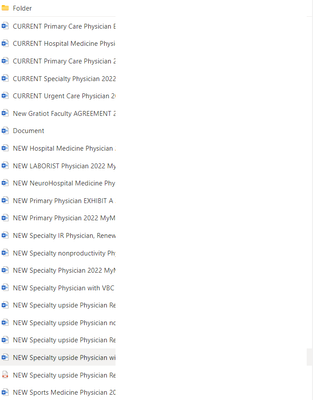- Home
- Content Management
- Discussions
- Re: SharePoint Library Templates - Alot of Files Need a Way to Clean Up
SharePoint Library Templates - Alot of Files Need a Way to Clean Up
- Subscribe to RSS Feed
- Mark Discussion as New
- Mark Discussion as Read
- Pin this Discussion for Current User
- Bookmark
- Subscribe
- Printer Friendly Page
- Mark as New
- Bookmark
- Subscribe
- Mute
- Subscribe to RSS Feed
- Permalink
- Report Inappropriate Content
Jul 16 2022 04:44 AM
I have alot of templates that we use for contracts as you can see below. And by the way these are not all of my tempaltes I will have to add more. Is there a way to clean up the menu so its a bit more organized by section perhaps..so one section would be lets say Physician, next one would be APPs and maybe even subcategories of Physician and APPs. Maybe there is some way to accomplish this with JSON?
- Labels:
-
Document Library
-
SharePoint Online
- Mark as New
- Bookmark
- Subscribe
- Mute
- Subscribe to RSS Feed
- Permalink
- Report Inappropriate Content
Jul 17 2022 07:53 AM
Hi @VeeExcelLearn - you can add a couple of choice columns to the Library and tag each of the templates by their category and subcategory. Then create a view to group by category, then by subcategory. List and library column types and options (microsoft.com)
Create, change, or delete a view of a list or library (microsoft.com)
- Mark as New
- Bookmark
- Subscribe
- Mute
- Subscribe to RSS Feed
- Permalink
- Report Inappropriate Content
Jul 22 2022 02:45 AM
- Mark as New
- Bookmark
- Subscribe
- Mute
- Subscribe to RSS Feed
- Permalink
- Report Inappropriate Content
Jul 22 2022 09:31 AM
@VeeExcelLearn Since you have a long list of templates, can you organize them into different categories and create a different library for each category to simplify things?
Unfortunately, I don't think there is an option to categorize or organize templates displayed under +New button into groups.
- Mark as New
- Bookmark
- Subscribe
- Mute
- Subscribe to RSS Feed
- Permalink
- Report Inappropriate Content
Jul 31 2022 07:43 AM