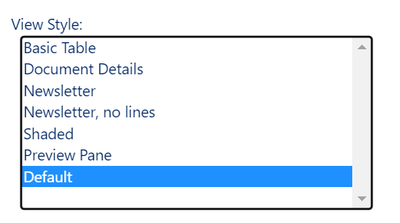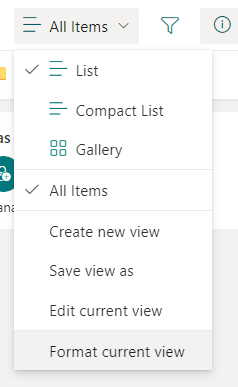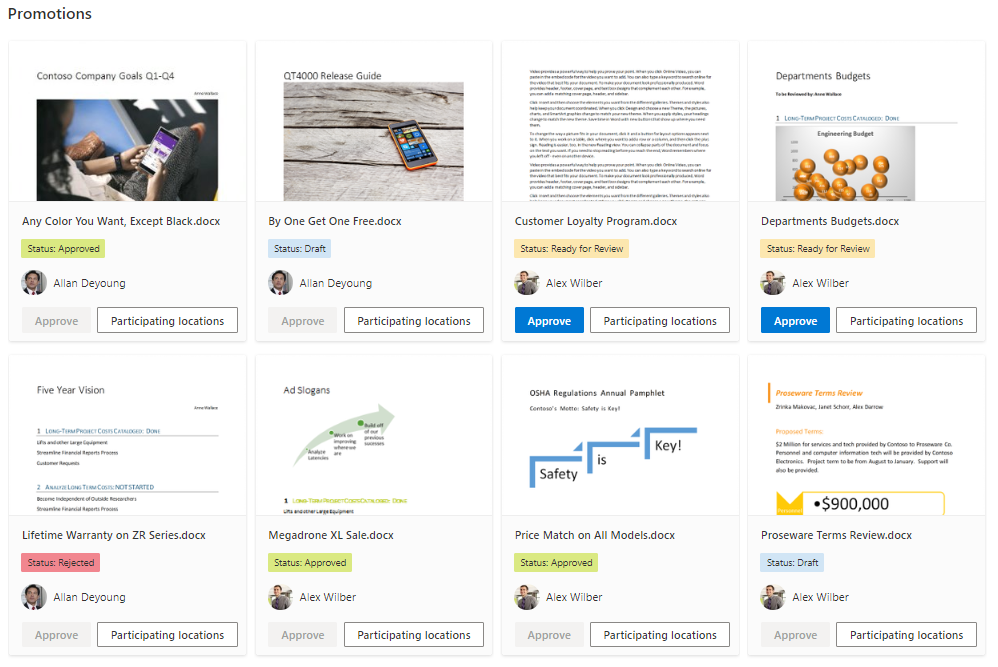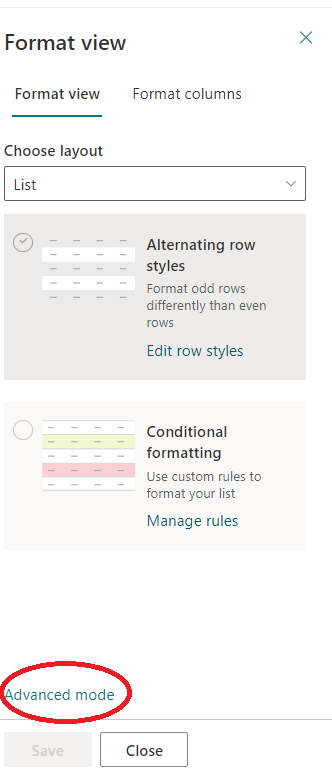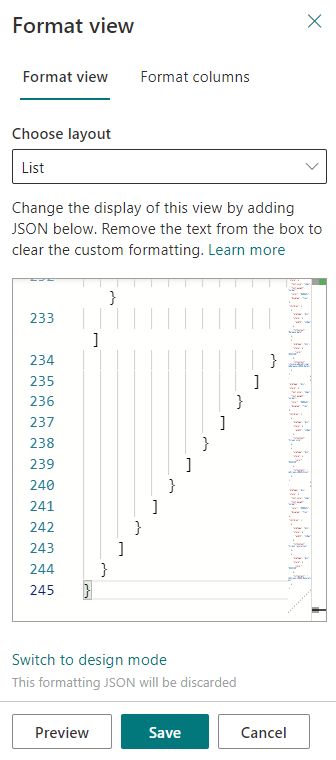- Home
- Content Management
- Discussions
- Re: SharePoint library create a user appealing look for list of contained documents
SharePoint library create a user appealing look for list of contained documents
- Subscribe to RSS Feed
- Mark Discussion as New
- Mark Discussion as Read
- Pin this Discussion for Current User
- Bookmark
- Subscribe
- Printer Friendly Page
- Mark as New
- Bookmark
- Subscribe
- Mute
- Subscribe to RSS Feed
- Permalink
- Report Inappropriate Content
Jan 29 2023 07:43 PM
Hi,
I have a sharepoint document library with a collection of documents (pdf, word) with library fields which collects information about the document. Is there a way to make the look of the library with its contents more appealing? I am using SharePoint in Microsoft 365.
What I have tried so far:
1. Modify current view and apply different styles
2. Page Setting > Change Look
But this change the theme of the entire site, which I don't prefer.
3. I see an option to create and customize view but this requires a Sharepoint Designer. I haven't used this yet but would going this direction be the probable way forward?
Any other suggestions? Thanks.
- Labels:
-
Document Library
-
SharePoint Online
- Mark as New
- Bookmark
- Subscribe
- Mute
- Subscribe to RSS Feed
- Permalink
- Report Inappropriate Content
Jan 29 2023 10:51 PM
Hi @djohn20,
if you use SharePoint Online and the modern UI, then you can use SharePoint JSON list formatting
Go to All Items->Format Current View
Select "Advanced Mode" and paste in a JSON Formatting Sheet
Take a look at these samples:
https://pnp.github.io/List-Formatting/viewsamples/
Using that you can get something like this
Best Regards,
Sven
- Mark as New
- Bookmark
- Subscribe
- Mute
- Subscribe to RSS Feed
- Permalink
- Report Inappropriate Content
Feb 01 2023 03:48 PM
Hi @SvenSieverding,
Thanks for the reply. What you have shown seems to apply for SharePoint list rather than a document library.
When I try to edit the current view of my document library, I do not see the option to apply row wise formatting, though there is option to do this column wise. I don't see this option even when I create a new view for the document library.
Thanks
- Mark as New
- Bookmark
- Subscribe
- Mute
- Subscribe to RSS Feed
- Permalink
- Report Inappropriate Content
Feb 01 2023 11:05 PM
Hi @djohn20
no, this works for document libraries, too..... (The upper screenshot is even from a sample that is called "Custom Document Library Gallery Card" )
Go to All Items->Format Current View
Select "Advanced mode"
Now just paste the formatting stylesheet into the editor and press save
Using this JSON https://raw.githubusercontent.com/pnp/List-Formatting/master/view-samples/product-catalog/product-ca...
I got that result
But not all of the samples work for the view type "List" (That is a "normal" view in lists and document libraries). Some only work if you switch the view to the "Gallery" type.
Best Regards,
Sven
- Mark as New
- Bookmark
- Subscribe
- Mute
- Subscribe to RSS Feed
- Permalink
- Report Inappropriate Content
Feb 02 2023 03:03 AM
@djohn20 as Sven @SvenSieverding said, it works on document libraries as well. We use it on every page of our Business Management System site to display a simple but nicer view of the library documents that relate to the page:
The JSON view formatting for that is as follows:
{
"schema": "https://developer.microsoft.com/json-schemas/sp/view-formatting.schema.json",
"hideColumnHeader": true,
"rowFormatter": {
"elmType": "div",
"attributes": {
"class": "ms-fontColor-neutralDark ms-fontColor-themePrimary--hover"
},
"style": {
"font-size": "18px",
"height": "100%"
},
"children": [
{
"elmType": "img",
"style": {
"width": "30px",
"height": "30px"
},
"attributes": {
"src": "https://bms.sharepoint.com/:i:/r/sites/BMS/SiteAssets/train-travel-round.png?csf=1&web=1&e=r1SgnO"
}
},
{
"elmType": "span",
"txtContent": "[$Title]",
"style": {
"padding-left": "8px"
}
}
]
}
}
Rob
Los Gallardos
Intranet, SharePoint and Power Platform Manager (and classic 1967 Morris Traveller driver)