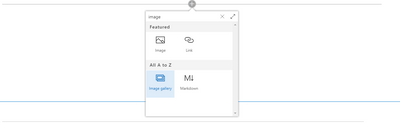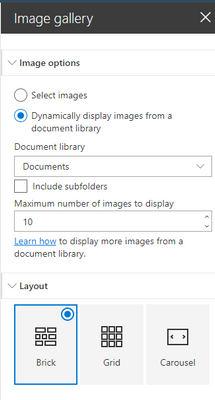- Home
- Content Management
- Discussions
- Re: SharePoint image gallery
SharePoint image gallery
- Subscribe to RSS Feed
- Mark Discussion as New
- Mark Discussion as Read
- Pin this Discussion for Current User
- Bookmark
- Subscribe
- Printer Friendly Page
- Mark as New
- Bookmark
- Subscribe
- Mute
- Subscribe to RSS Feed
- Permalink
- Report Inappropriate Content
Aug 13 2019 05:14 AM
Hi
in the root classic SharePoint Online site there's an image gallery web part with a hover/overlay - how can I create the same web part in a Communication site?
- Labels:
-
Admin
-
files
-
SharePoint Online
- Mark as New
- Bookmark
- Subscribe
- Mute
- Subscribe to RSS Feed
- Permalink
- Report Inappropriate Content
Aug 13 2019 05:29 AM
On communication sites there is Image gallery web part available.
You can either select images to be displayed or automatically roll-up images from a document library. There is several layout options also available.
- Mark as New
- Bookmark
- Subscribe
- Mute
- Subscribe to RSS Feed
- Permalink
- Report Inappropriate Content
Aug 13 2019 05:31 AM
@Matti Paukkonen - no hover/overlay effect with image info as there is on the classic
- Mark as New
- Bookmark
- Subscribe
- Mute
- Subscribe to RSS Feed
- Permalink
- Report Inappropriate Content
Aug 13 2019 07:37 AM
- Mark as New
- Bookmark
- Subscribe
- Mute
- Subscribe to RSS Feed
- Permalink
- Report Inappropriate Content
Aug 13 2019 07:41 AM
@Juan Carlos González Martín - and there's no option to use the one from Classic in the Comm site? - or maybe a feature that needs to be enabled on the Comm site?
What happens to the one on the classic - once MS delivers the "Enable-CommSite" ?
- Mark as New
- Bookmark
- Subscribe
- Mute
- Subscribe to RSS Feed
- Permalink
- Report Inappropriate Content
Aug 13 2019 07:47 AM
Solution@Taen keren the web parts on a modern Communications site are totally separate from those on a classic site. Some work the same way, most don't or are not yet available at all. There's nothing you can do about that.
Rob
Los Gallardos
Microsoft Flow Community Super User
- Mark as New
- Bookmark
- Subscribe
- Mute
- Subscribe to RSS Feed
- Permalink
- Report Inappropriate Content
Aug 13 2019 11:59 AM
@RobElliott- noted :)
So when the "Enable-Commsite" PowerShell is working/made available (all) the classic webparts won't work?
- Mark as New
- Bookmark
- Subscribe
- Mute
- Subscribe to RSS Feed
- Permalink
- Report Inappropriate Content
Accepted Solutions
- Mark as New
- Bookmark
- Subscribe
- Mute
- Subscribe to RSS Feed
- Permalink
- Report Inappropriate Content
Aug 13 2019 07:47 AM
Solution@Taen keren the web parts on a modern Communications site are totally separate from those on a classic site. Some work the same way, most don't or are not yet available at all. There's nothing you can do about that.
Rob
Los Gallardos
Microsoft Flow Community Super User