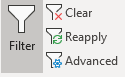- Home
- Content Management
- Discussions
- Sharepoint Folders - Manage Access
Sharepoint Folders - Manage Access
- Subscribe to RSS Feed
- Mark Discussion as New
- Mark Discussion as Read
- Pin this Discussion for Current User
- Bookmark
- Subscribe
- Printer Friendly Page
- Mark as New
- Bookmark
- Subscribe
- Mute
- Subscribe to RSS Feed
- Permalink
- Report Inappropriate Content
Jul 21 2021 05:21 AM
Hi everyone,
currently we try to spread some Excel-Reports through our department. They are all in one folder, and some updated files are being saved there every day automatically, without deleting any old file, due to internal policy reasons.
We have to manage the access somehow. As the files are new every they, we want to manage the access via the folder itself. It does work... however, I figured a problem:
Access regarding folder: Can View (Read)
If you open one of the excel files in your browser, you can't do anything, not even setting up filters, which is highly needed regarding reports:
But if you download the excel file and open it in your excel app, you can filter, without having the possibility change and save the file, which is perfect:
As some of our members work via browser and some via app, we would need the options to be the same. (Option to be able to filter, but not change the file preferred)
Is that a common problem? Someone can help us?
Best regards,
Alex
- Labels:
-
SharePoint Online