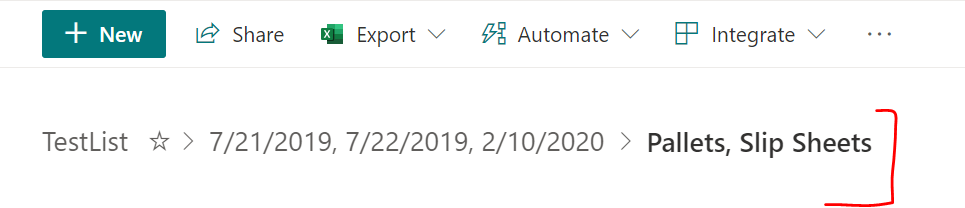- Home
- Content Management
- Discussions
- Sharepoint filter information displays "null"
Sharepoint filter information displays "null"
- Subscribe to RSS Feed
- Mark Discussion as New
- Mark Discussion as Read
- Pin this Discussion for Current User
- Bookmark
- Subscribe
- Printer Friendly Page
- Mark as New
- Bookmark
- Subscribe
- Mute
- Subscribe to RSS Feed
- Permalink
- Report Inappropriate Content
Oct 06 2022 07:28 PM - edited Oct 06 2022 07:28 PM
Hello, recently I encountered this problem in my SharePoint List where it displays "null" when I'm applying filters
The filter function itself still works properly, but weirdly it shows null in the filter information just after the list name. How can I solve this issue so it will display the proper filter I'm applying?
Any help is greatly appreciated!
- Labels:
-
SharePoint Online
- Mark as New
- Bookmark
- Subscribe
- Mute
- Subscribe to RSS Feed
- Permalink
- Report Inappropriate Content
Oct 06 2022 11:52 PM
@YogaLayang What is the data type of column where you are applying filter? Can you share screenshot after filtering to understand the issue and answer your question more precisely?
Please click Mark as Best Response & Like if my post helped you to solve your issue. This will help others to find the correct solution easily. It also closes the item. If the post was useful in other ways, please consider giving it Like.
- Mark as New
- Bookmark
- Subscribe
- Mute
- Subscribe to RSS Feed
- Permalink
- Report Inappropriate Content
Oct 06 2022 11:59 PM
@ganeshsanap The two data type that I use to apply filters are date type and choice. Unfortunately I am unable to post a screenshot here as the site doesn't allow me. But if I am to illustrate it, it looks something like this in my Sharepoint List.
Correct Display
MyListName > Date > Shift (Shift 1, Shift 2, Shift 3)
But instead it displays as
MyListName > null > null
- Mark as New
- Bookmark
- Subscribe
- Mute
- Subscribe to RSS Feed
- Permalink
- Report Inappropriate Content
Oct 07 2022 12:33 AM
@YogaLayang Unfortunately, I am unable to reproduce your issue. I just tried the same and it is working fine for me:
I will suggest you to raise a support ticket with Microsoft directly: M365 support - online support
Please click Mark as Best Response & Like if my post helped you to solve your issue. This will help others to find the correct solution easily. It also closes the item. If the post was useful in other ways, please consider giving it Like.
- Mark as New
- Bookmark
- Subscribe
- Mute
- Subscribe to RSS Feed
- Permalink
- Report Inappropriate Content
Oct 07 2022 12:49 AM
- Mark as New
- Bookmark
- Subscribe
- Mute
- Subscribe to RSS Feed
- Permalink
- Report Inappropriate Content
Oct 07 2022 02:06 AM
@YogaLayang Sure, let us know what you hear back from Microsoft.
Please click Mark as Best Response & Like if my post helped you to solve your issue. This will help others to find the correct solution easily. It also closes the item. If the post was useful in other ways, please consider giving it Like.