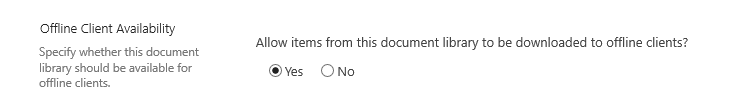- Home
- Content Management
- Discussions
- Re: SharePoint Files via shared link
SharePoint Files via shared link
- Subscribe to RSS Feed
- Mark Discussion as New
- Mark Discussion as Read
- Pin this Discussion for Current User
- Bookmark
- Subscribe
- Printer Friendly Page
- Mark as New
- Bookmark
- Subscribe
- Mute
- Subscribe to RSS Feed
- Permalink
- Report Inappropriate Content
Jan 29 2020 03:18 PM
Hey
Im new to SharePoint, I've come across it as a business I've required design services from has shared with me a link with rights to access, download, edit, upload, etc files that he designed for us and we are working together to make changes to.
I have full access to the files via the link only. When I'm in the link, I can see that its linked to my office365 account as the account logged in is me.
What I want to know is, how do I get these files to work on my iMac locally. I assume it would work similar to BOX or DRIVE, is this right.
If that's the case, then I'd imagine these files that im access through a link should appear in my Office 365 SharePoint account? But when I go into my account without accessing the link, I cant find these files. Only found when accessing via link.
Appreciate your help and feedback.
- Mark as New
- Bookmark
- Subscribe
- Mute
- Subscribe to RSS Feed
- Permalink
- Report Inappropriate Content
Jan 30 2020 12:17 AM
Installing OneDrive for business on your Mac would then sync the files. He company need to have shared a folder or document library with you do this, I am pretty sure an individual file link cannot be synced.
- Mark as New
- Bookmark
- Subscribe
- Mute
- Subscribe to RSS Feed
- Permalink
- Report Inappropriate Content
Feb 10 2020 08:56 PM
@Andrew Hodges I got the OneDrive syncing with my own files but not the files I'm accessing through a web browser link from the other business who is in fact the folder/file creators which also use Office365 but there not part of our office365 account.
Although I have full access/rights to edit upload/download to this other businesses folders/files I still cant get them to store locally on my computer.
When I'm in my SharePoint, it shows similar web address to the link I have from my supplier but it looks like one screen is operating in Sharepoint the other in Office 365. It's like I am missing the Sync functionality between the two seperate Office365 accounts to allow the folders/files to appear in my SharePoint.
Or is it a matter of only people within the folder creators business can sync to a local drive. E.g. I can sync Company1 because I am in that admin group. I am not in the Company2 set of log ins.
Your feedback is appreciated.
- Mark as New
- Bookmark
- Subscribe
- Mute
- Subscribe to RSS Feed
- Permalink
- Report Inappropriate Content
Feb 10 2020 11:39 PM
The other company may have turned this off though. First thing to check is if one of their users can sync files.
The sync button will be at the top of their document library in their SharePoint. I dont quite know what you mean about it appearing in your SharePoint as this wouldn't happen.
- Mark as New
- Bookmark
- Subscribe
- Mute
- Subscribe to RSS Feed
- Permalink
- Report Inappropriate Content
Feb 11 2020 06:32 PM
The tenant cannot see the ‘sync’ button as per how you described below, so what does he have to do to turn it on?
- Mark as New
- Bookmark
- Subscribe
- Mute
- Subscribe to RSS Feed
- Permalink
- Report Inappropriate Content
Feb 12 2020 12:33 AM
There is a setting in the Library settings called Offline client Availability under advanced settings:-
Turn that on and the Sync button will appear.