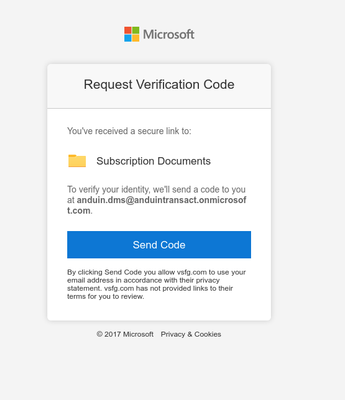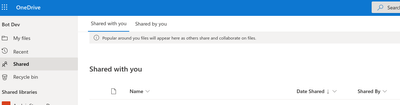- Home
- Content Management
- Discussions
- SharePoint files & folders sharing to externals users doesn't work as expected
SharePoint files & folders sharing to externals users doesn't work as expected
- Subscribe to RSS Feed
- Mark Discussion as New
- Mark Discussion as Read
- Pin this Discussion for Current User
- Bookmark
- Subscribe
- Printer Friendly Page
- Mark as New
- Bookmark
- Subscribe
- Mute
- Subscribe to RSS Feed
- Permalink
- Report Inappropriate Content
Apr 27 2021 07:29 AM - edited Apr 27 2021 07:30 AM
In our company, we are using a SharePoint account to sync documents from our system to customer's SharePoint site. To be more specific, customer will share a folder inside their SharePoint site to our bot account (I just call it as bot account but actually it is a normal work account in our tenant with SharePoint product access). The sharing option is "Specific people" with "Edit" permission. Then, after receiving the invitation, if this is the first time that customer share the folder with us, we will need to go to the bot account inbox using Outlook web, accept the invitation, through the process of verification code.
The verification process is required only once, as stated in here
After that bot account can access the shared folder and can see the shared folder in the OneDrive for Business, inside shared with me tab.
Using rclone with webdav protocol, we are able to copy files from our system to the shared folders of customers. More details about rclone webdav please take a look here https://rclone.org/webdav/
However, this process seems to broken recently:
- The shared folder from customer required the verification code (see image above) every time I open the link in a new browser (without any login token or cookie)
- The shared folder doesn't appear in the "Shared with you" tab of OneDrive for Business. In fact, sometime it does appear and sometime it doesn't.
- Using webdav to access the shared folder raise 403 error, with this error: "X-Msdavext_error: 917656; Access denied. Before opening files in this location you must first browse to the web site and select the option to login automatically".
- Another issue is that only when the shared is the root folder within the Document tab of our customer's SharePoint site, it will be able to appear in the "Shared with you" tab of OneDrive for Business (even though it doesn't always appear there, as stated in point number 2)
As a sequence, our process of syncing documents from our system to our customer's SharePoint is stop working. Is there any recent change that we are not aware of, or we did misunderstood something? I am still confusing as the process has been working for a year till last weekend. Please help!
- Labels:
-
files
-
SharePoint Online
-
Sites