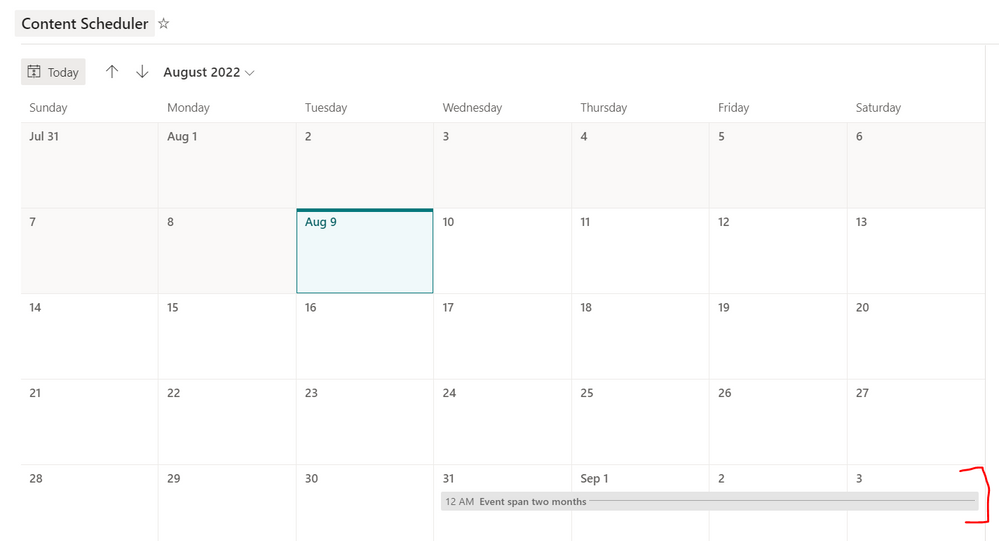- Home
- Content Management
- Discussions
- Re: SharePoint doesn't update holiday calendars in a new view
SharePoint doesn't update holiday calendars in a new view
- Subscribe to RSS Feed
- Mark Discussion as New
- Mark Discussion as Read
- Pin this Discussion for Current User
- Bookmark
- Subscribe
- Printer Friendly Page
- Mark as New
- Bookmark
- Subscribe
- Mute
- Subscribe to RSS Feed
- Permalink
- Report Inappropriate Content
Aug 09 2022 04:33 AM
I have created a new calendar view so that colleagues can include their holidays in it.
The fact is that in this new calendar view, the vacations of the colleagues who start their vacations in the current month and finish them in the following month do not appear (Pic 1).
However, if I go to the next month (Pic 2) and return to the current month, the holidays already appear (Pic 3).
I don't know how to fix this error/problem. I hope you can help me, thanks.

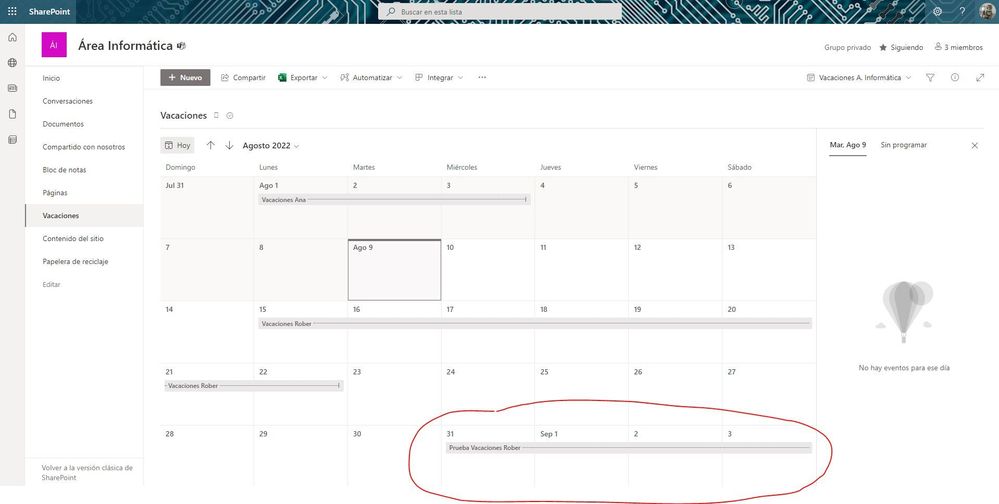

- Labels:
-
SharePoint Online
- Mark as New
- Bookmark
- Subscribe
- Mute
- Subscribe to RSS Feed
- Permalink
- Report Inappropriate Content
Aug 09 2022 05:59 AM
Solution@RobertoOlmo I am unable to reproduce this issue on my SharePoint site. I just tried creating a item in calendar view starting on 31st Aug & ending on 5th September and it is shown properly in calendar view on first time page load:
- Is this calendar web part set as default view of list?
- Can you try clearing browser cache once?
Related articles:
Please click Mark as Best Response & Like if my post helped you to solve your issue. This will help others to find the correct solution easily. It also closes the item. If the post was useful in other ways, please consider giving it Like.
- Mark as New
- Bookmark
- Subscribe
- Mute
- Subscribe to RSS Feed
- Permalink
- Report Inappropriate Content
Aug 11 2022 07:45 AM
- Mark as New
- Bookmark
- Subscribe
- Mute
- Subscribe to RSS Feed
- Permalink
- Report Inappropriate Content
Aug 24 2022 04:42 AM
After being able to verify it, it indeed seems that the solution is to clear the cache (both in the browser and in Teams, which was where the problem was giving us).
I would only have one question: Is it possible to automatically clear the Teams cache? The solution that I have found on the internet is to delete the contents of the folder "%appdata%\Microsoft\Teams"
Accepted Solutions
- Mark as New
- Bookmark
- Subscribe
- Mute
- Subscribe to RSS Feed
- Permalink
- Report Inappropriate Content
Aug 09 2022 05:59 AM
Solution@RobertoOlmo I am unable to reproduce this issue on my SharePoint site. I just tried creating a item in calendar view starting on 31st Aug & ending on 5th September and it is shown properly in calendar view on first time page load:
- Is this calendar web part set as default view of list?
- Can you try clearing browser cache once?
Related articles:
Please click Mark as Best Response & Like if my post helped you to solve your issue. This will help others to find the correct solution easily. It also closes the item. If the post was useful in other ways, please consider giving it Like.