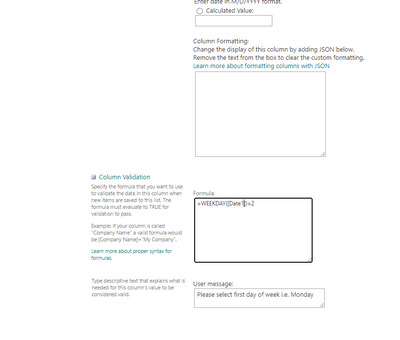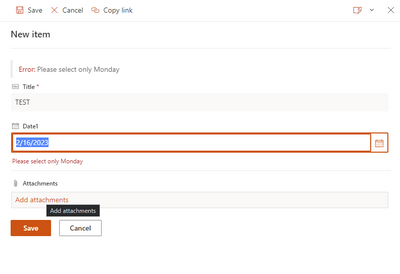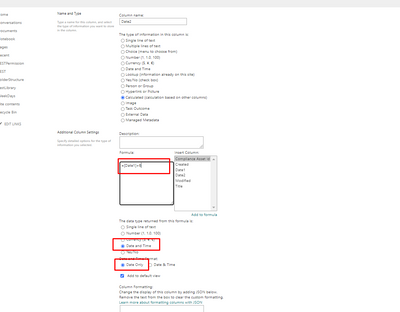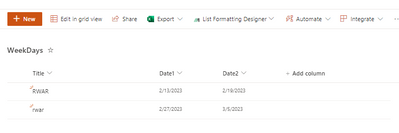- Home
- Content Management
- Discussions
- Sharepoint date restriction
Sharepoint date restriction
- Subscribe to RSS Feed
- Mark Discussion as New
- Mark Discussion as Read
- Pin this Discussion for Current User
- Bookmark
- Subscribe
- Printer Friendly Page
- Mark as New
- Bookmark
- Subscribe
- Mute
- Subscribe to RSS Feed
- Permalink
- Report Inappropriate Content
Feb 15 2023 01:42 PM
Hi Guys,
Need a quick help with this one.
I need to create a flow that reads from a sharepoint list (this is not an issue)
The issue is, On the SharePoint list I want to have 2 date fields. Once for start date and another for End date.
Is there any way or any formulae that can restrict the first date field to only allow to select a Monday's date of any month? and then the second date field automatically populated as the Sunday of the week selected on the first date field. or just adds 5days to the first date field.
Or maybe any other ways on sharepoint that allows user to Select Start day as Monday and end day as sunday. Or restrict them to select a specific date basically a whole week.
Thanks
- Labels:
-
SharePoint Online
- Mark as New
- Bookmark
- Subscribe
- Mute
- Subscribe to RSS Feed
- Permalink
- Report Inappropriate Content
Feb 15 2023 09:30 PM
Solution
You can assign Column Validation in Date1 column by going to List Settings -> and Click on your column name i.e. Date1
=WEEKDAY([Date1])=2
Using above validation user will not able to save any other date than Monday.
Now for Date2 field, instead of creating column of type Date and Time, you can create Calculated Column with following formula:
=[Date1]+6
Now it will set Date2 automatically
So in this approach, you don't need any Power Automate to achieve your requirement
Hope it will helpful to you and if so then Please mark my response as Best Response & Like to help others in this community
- Mark as New
- Bookmark
- Subscribe
- Mute
- Subscribe to RSS Feed
- Permalink
- Report Inappropriate Content
Accepted Solutions
- Mark as New
- Bookmark
- Subscribe
- Mute
- Subscribe to RSS Feed
- Permalink
- Report Inappropriate Content
Feb 15 2023 09:30 PM
Solution
You can assign Column Validation in Date1 column by going to List Settings -> and Click on your column name i.e. Date1
=WEEKDAY([Date1])=2
Using above validation user will not able to save any other date than Monday.
Now for Date2 field, instead of creating column of type Date and Time, you can create Calculated Column with following formula:
=[Date1]+6
Now it will set Date2 automatically
So in this approach, you don't need any Power Automate to achieve your requirement
Hope it will helpful to you and if so then Please mark my response as Best Response & Like to help others in this community