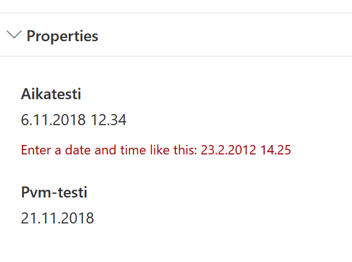- Home
- Content Management
- Discussions
- SharePoint date & time field
SharePoint date & time field
- Subscribe to RSS Feed
- Mark Discussion as New
- Mark Discussion as Read
- Pin this Discussion for Current User
- Bookmark
- Subscribe
- Printer Friendly Page
- Mark as New
- Bookmark
- Subscribe
- Mute
- Subscribe to RSS Feed
- Permalink
- Report Inappropriate Content
Feb 03 2017 01:18 AM
We have a list which contains 2 fields, Start Time and End Time. The default value is set to to Today's date and 00:00. When you create a new item in the modern list view and the set the values for both fields, its fine.
Then when you view the item and then edit all and change another field for example a single text field, the time value changes for both the date fields back to 00:00 when you save the item.
As the time field is quite critical for us this is an issue that i think is a bug in the new modern view.
This does not happen in the classic sharepoint view.
Any ideas??
- Labels:
-
Lists
-
SharePoint Online
- Mark as New
- Bookmark
- Subscribe
- Mute
- Subscribe to RSS Feed
- Permalink
- Report Inappropriate Content
Feb 06 2017 11:44 AM
- Mark as New
- Bookmark
- Subscribe
- Mute
- Subscribe to RSS Feed
- Permalink
- Report Inappropriate Content
Feb 18 2017 12:00 AM - edited Feb 21 2017 06:13 AM
Solution**UPDATE Fixed by MS patches.
Just had confirmation that this is a bug by MS product team and hopefully by the end of next week(24/2/17) this will be fixed in SharePoint Online.
- Mark as New
- Bookmark
- Subscribe
- Mute
- Subscribe to RSS Feed
- Permalink
- Report Inappropriate Content
Mar 20 2017 11:25 PM
Dear All!
Any news? The problem remains - time fields are set to 00:00 when updating via edit form och information panel. The increment i per 30 minutes but we need per minute which can be typed in the box not using the drop down choice, but when edited everything is set to 00:00.
Please let us know. created a single line of text and formated to time value to create a workaround but the SharePoint mobile app does not support columns with validation!!
Moved on using PowerApps but the we lost the ability to add attachment / image via the form.
It is hard to give customer what they need and sell the mobile first idea when there are these bugs.
- Mark as New
- Bookmark
- Subscribe
- Mute
- Subscribe to RSS Feed
- Permalink
- Report Inappropriate Content
Mar 22 2017 01:46 AM
Hi Christina,
For our tenant this issue was resolved by a patch that apparently MS rolled out. I would have assumed that this was a global patch. I would raise a case with MS support.
Dhiran
- Mark as New
- Bookmark
- Subscribe
- Mute
- Subscribe to RSS Feed
- Permalink
- Report Inappropriate Content
- Mark as New
- Bookmark
- Subscribe
- Mute
- Subscribe to RSS Feed
- Permalink
- Report Inappropriate Content
Mar 31 2017 11:18 PM
The error still persists and we are not able to update time fiels at all.
Critical for us.
Will contact Microsoft.
- Mark as New
- Bookmark
- Subscribe
- Mute
- Subscribe to RSS Feed
- Permalink
- Report Inappropriate Content
May 03 2017 09:08 AM
Hello @Christina Gibson,
Did this issue solve for your tenant? In Office-365 users are released updates at different times based on different channels (deferred or current channel etc). You can check which channel and version you are on by going to office product (e.g. Excel) and go to File/Account and looking at the information similar to below (notice 'current channel' and Version and Build numbers):
- Mark as New
- Bookmark
- Subscribe
- Mute
- Subscribe to RSS Feed
- Permalink
- Report Inappropriate Content
Nov 06 2018 02:45 AM
Hi
I have this same issue. Date field only works perfectly, but adding the time to the field causes it to not save the data at all. We're using the date field in Communication site Site Pages libraries, to filter posts for publishing time. It would be crucial to get the time to the publishing date&time, but currently have needed to go with the date only.
See pic:
Accepted Solutions
- Mark as New
- Bookmark
- Subscribe
- Mute
- Subscribe to RSS Feed
- Permalink
- Report Inappropriate Content
Feb 18 2017 12:00 AM - edited Feb 21 2017 06:13 AM
Solution**UPDATE Fixed by MS patches.
Just had confirmation that this is a bug by MS product team and hopefully by the end of next week(24/2/17) this will be fixed in SharePoint Online.